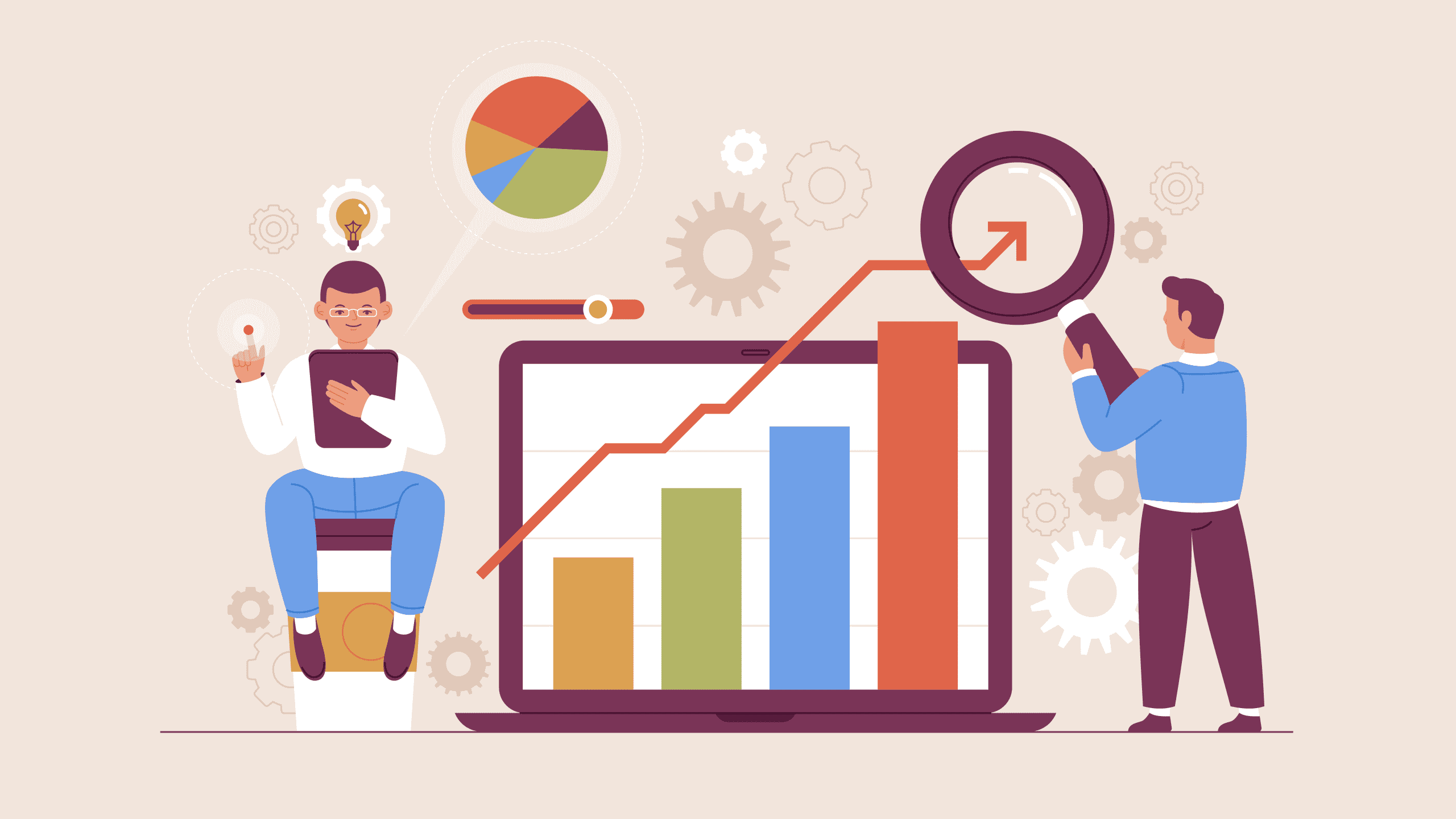Key Elements of Load Testing Applications
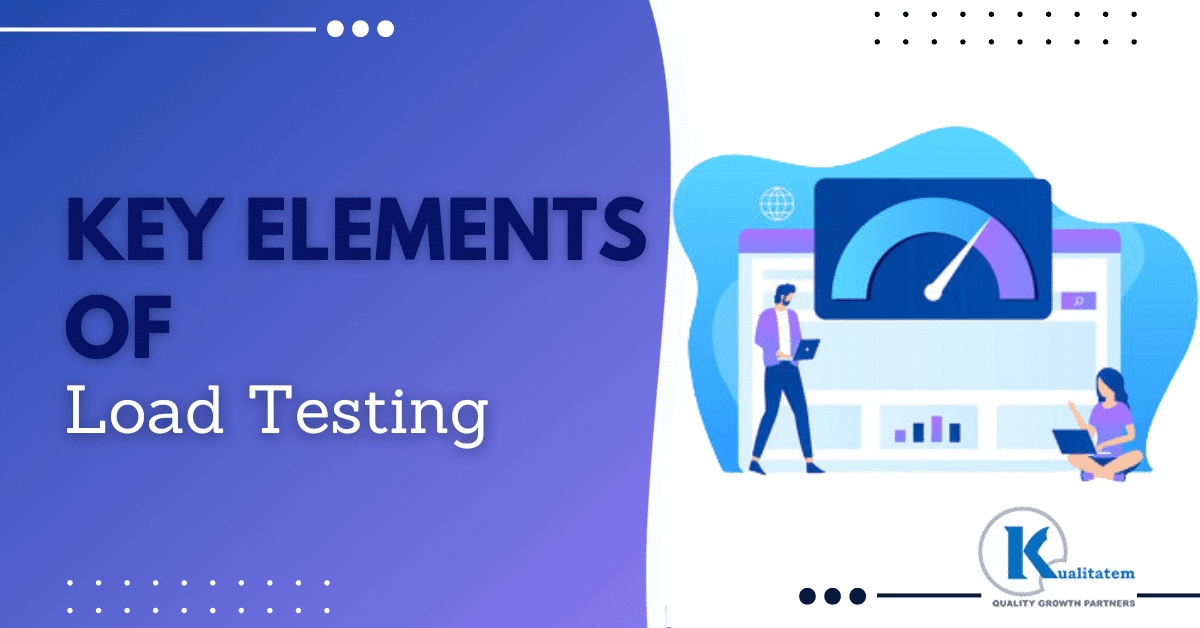
- March 10, 2023
- admin
In today’s digital age, the number of users accessing online services and applications is increasing exponentially day by day. As businesses and organizations strive to provide seamless user experiences, it becomes imperative to ensure that their systems can handle the growing volume of users and data with the help of Load Testing.
It is a crucial aspect of software testing that helps businesses evaluate their systems’ performance under expected peak loads. Given the importance of load testing in ensuring that systems can handle the growing volume of users, it is critical for businesses to perform it regularly as part of their software testing strategy.
In this article, we will explore each of these key elements in more detail and provide insights into how they contribute to the effectiveness of load testing.
What is Load Testing?
A software testing procedure called load testing involves assessing an application’s performance under varied workloads. The objective of it is to determine how well an application can handle a specific number of concurrent users or transactions, and identify performance issues such as response time, throughput, and resource utilization under different loads.
It simulates real-world scenarios by generating traffic to an application that is similar to the traffic the application is likely to encounter when in use by real users. This traffic can be generated by using automated tools, scripts, or by running manual tests. The results of testing are used to identify bottlenecks, inefficiencies, and other performance issues in the application, allowing developers to optimize and improve the application’s performance.
Difference Between Load, Stress and Volume Testing
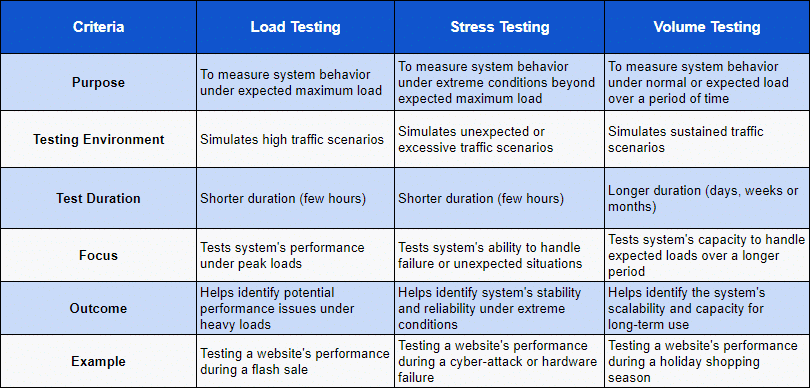
Tools Available for Load Testing
It is critical to select the tool that best satisfies the requirements of your application because each tool has a distinct set of features and capabilities.
Below are a few of the well-known testing tools on the market today.
Apache JMeter
Apache JMeter is an open-source testing tool that supports a wide range of protocols and technologies, including HTTP, FTP, SMTP, JDBC, and more. It’s a Java-based tool that provides a graphical interface for creating and executing load tests.
LoadRunner
LoadRunner is a load testing tool developed by Micro Focus that supports a wide range of technologies, including HTTP, SAP, Oracle, and more. LoadRunner provides a graphical interface for creating and executing load tests and supports distributed testing.
Gatling
The open-source testing tool Gatling employs a Language built on Scala to create load tests. Gatling supports HTTP, WebSocket, JMS, and more protocols and provides a real-time dashboard for monitoring load test results.
BlazeMeter
BlazeMeter is a cloud-based testing tool that enables you to create and execute load tests from the cloud. BlazeMeter supports a wide range of protocols, including HTTP, FTP, SMTP, and more, and provides real-time monitoring and reporting tools. BlazeMeter also integrates with popular CI/CD tools like Jenkins and supports distributed testing.
NeoLoad
NeoLoad is a load testing tool developed by Neotys that supports a wide range of protocols, including HTTP, SOAP, JMS, and more. NeoLoad provides a graphical interface for creating and executing load tests and supports distributed testing.
How to Design and Execute Effective Strategies
Identify the Key Performance Metrics
Load testing applications require you to identify the key performance metrics that you’ll be tracking during the test. Some of the common performance metrics include.
- Response Time
- Throughput
- Error Rate
The time it takes for the system to respond to a user request is referred to as Response Time. The quantity of requests the system can handle in a given period of time is known as Throughput. The Error Rate is the percentage of requests that result in an error. Defining these metrics will help you measure the system’s performance during the load test and understand the impact of changes you make to the system.
Define the Test Scenarios
Once you have identified the performance metrics, the next step is to define the test scenarios. Test scenarios refer to the various scenarios that you’ll be testing during the load test. These scenarios should be based on the actual usage patterns of the application.
For example, if the application is an e-commerce platform, the test scenarios could be based on the number of concurrent users, the number of orders placed, and the number of products added to the cart. Defining realistic test scenarios ensures that the load test provides insights into how the application will perform in real-world usage scenarios.
Create Realistic Load Test Data
Load testing applications require realistic data to simulate real-world scenarios. You can use synthetic data or real data, depending on the application’s requirements. The data should be based on the application’s usage patterns and should be varied enough to cover different scenarios. Realistic data ensures that the load test provides accurate results and helps identify potential bottlenecks in the system.
Plan for Scalability
Scalability is an important consideration when testing applications. You need to plan for the scalability of the system and the infrastructure to ensure that the system can handle the load during the test. To spread the demand over several servers, you can either scale up the infrastructure or employ load balancing strategies. Planning for scalability ensures that the load test provides accurate results and helps identify the system’s performance bottlenecks.
Analyze the Results
Testing applications require careful analysis of the test results to identify the system’s performance bottlenecks. Based on the previously established performance measures, you must examine the test outcomes. Analyzing the results helps you identify the system’s weak points and provides insights into how to optimize the system’s performance. You can use various tools and techniques to analyze the results such as.
- Visualization Tools
- Performance Profiling Tools
- Code Analysis Tools
Conclusion
In conclusion, Load Testing Applications require a thorough understanding of the application under test, the type of load it may face, and the performance metrics that matter. By following the key elements outlined in this article, you can design and execute effective load testing strategies that provide insights into how the application will perform in real-world scenarios. It is an essential step in ensuring that applications can handle the load during peak usage and provide optimal performance to users.