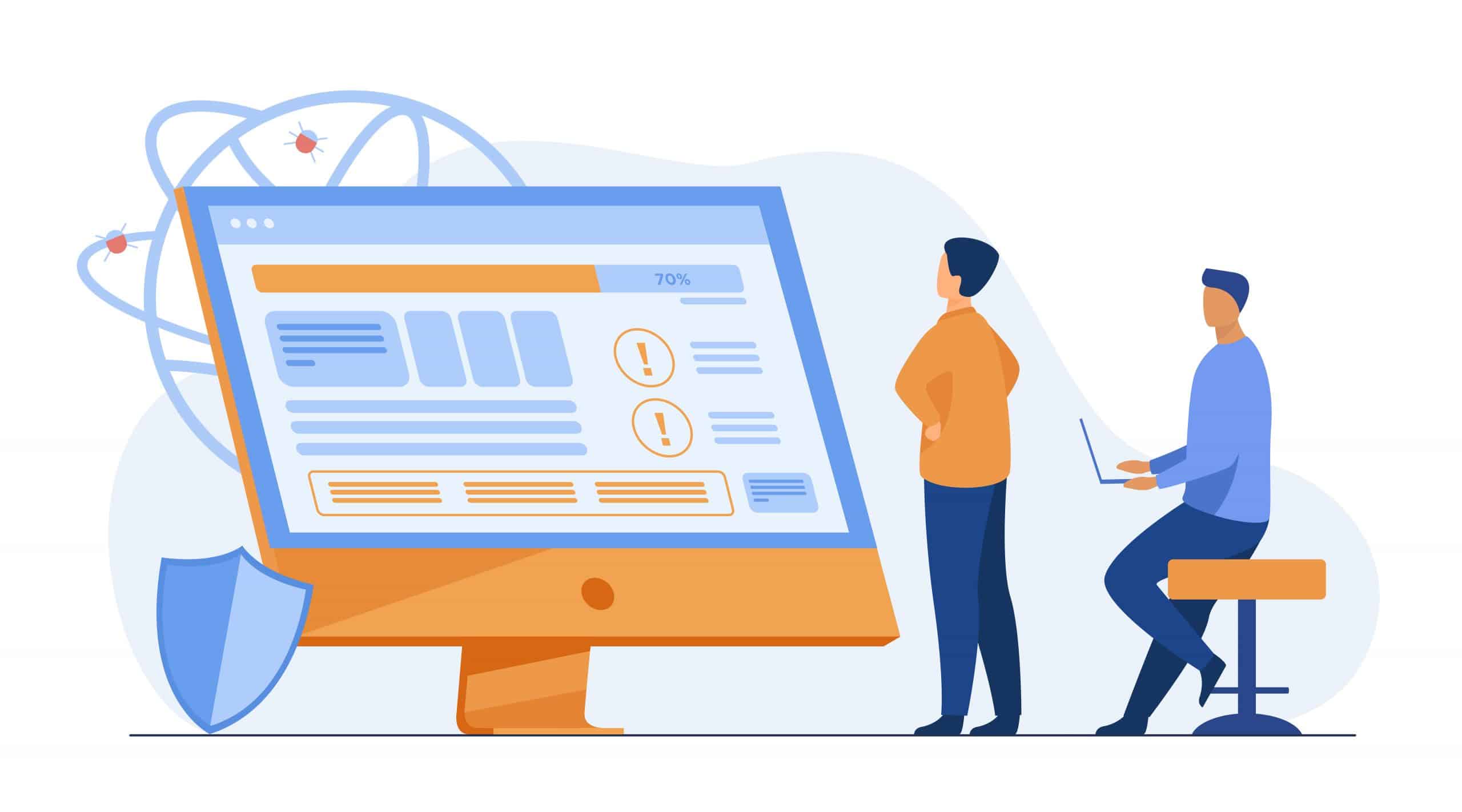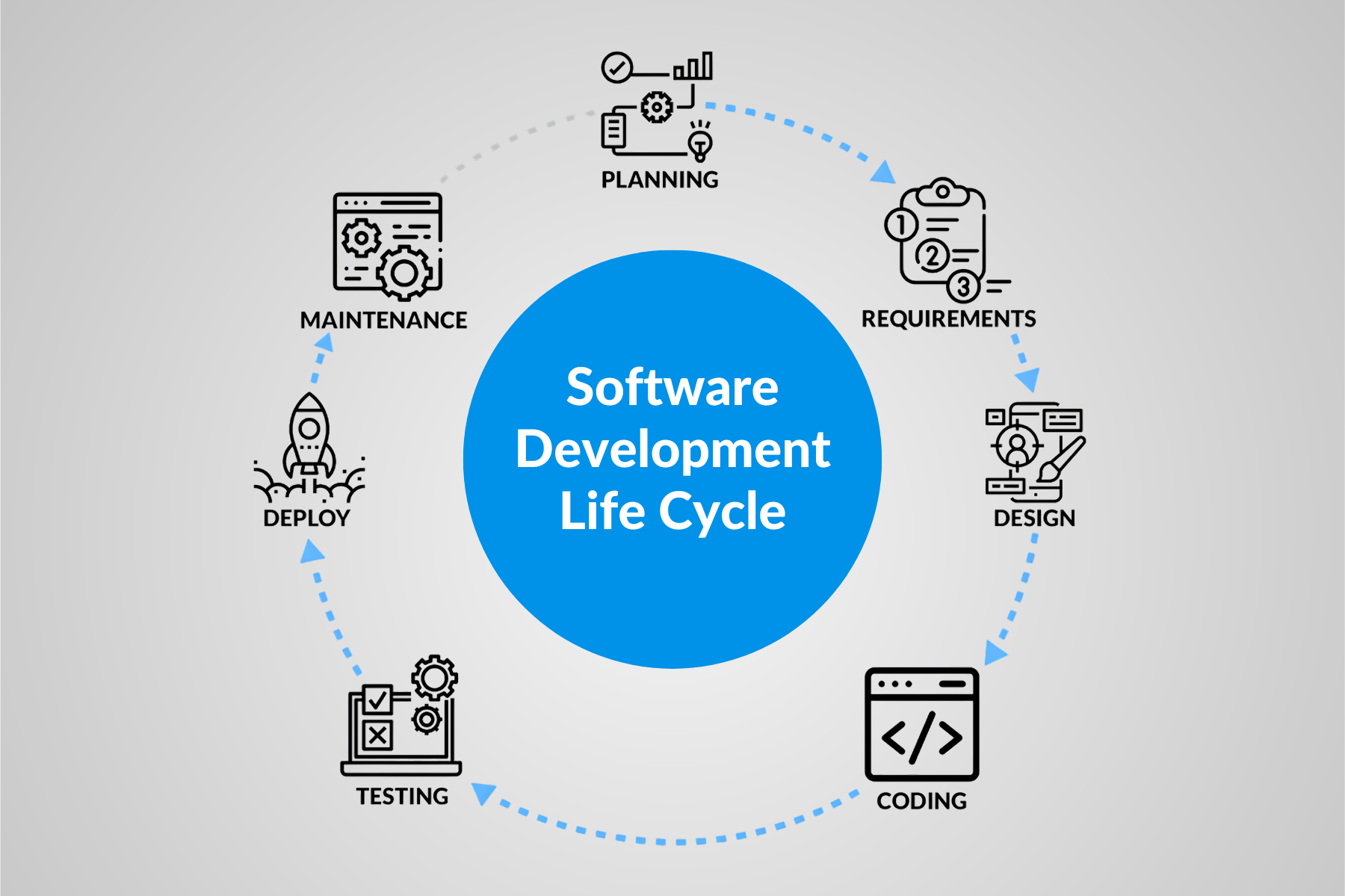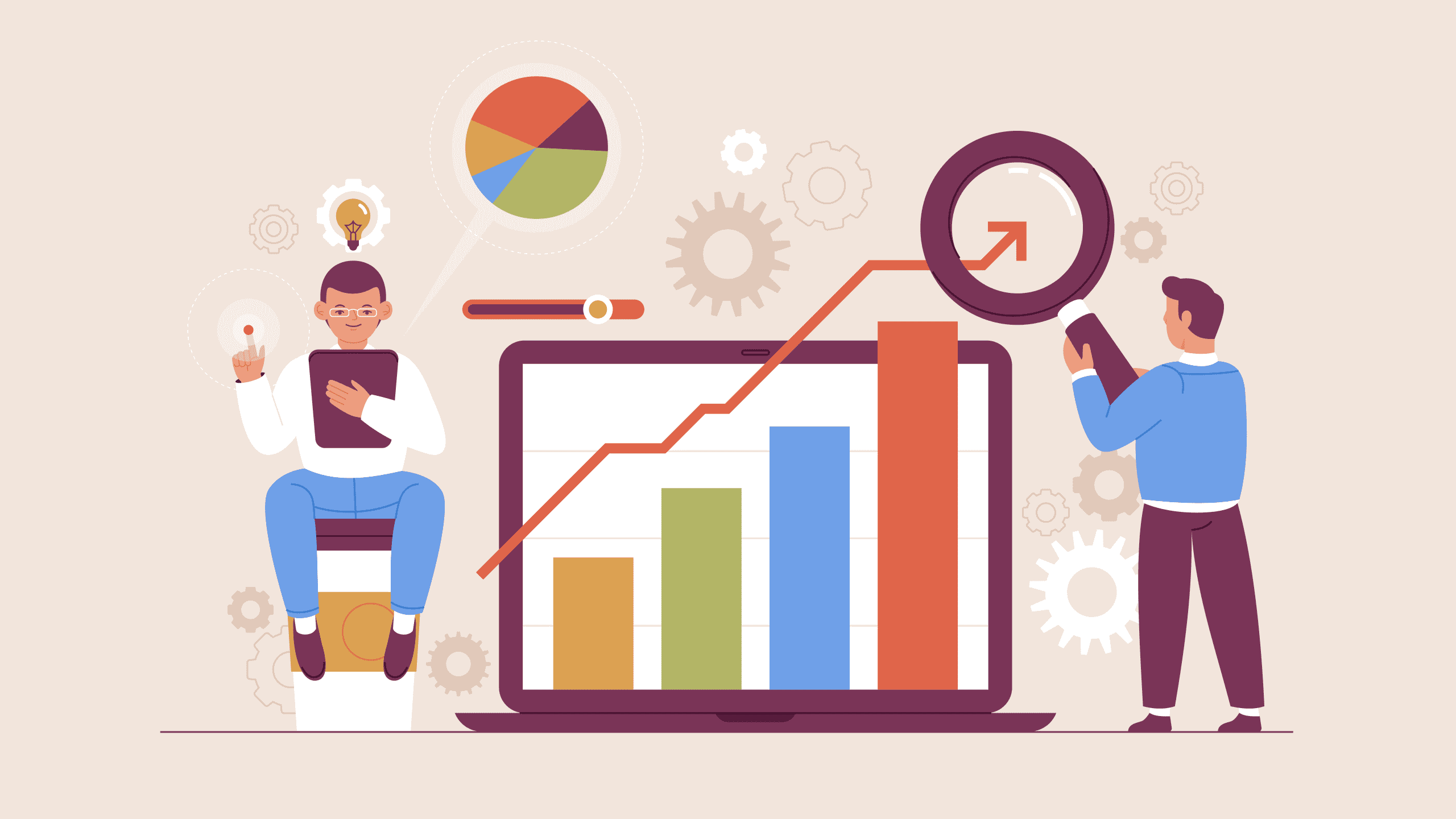How to Write Usability Testing Reports: A Brief Guide
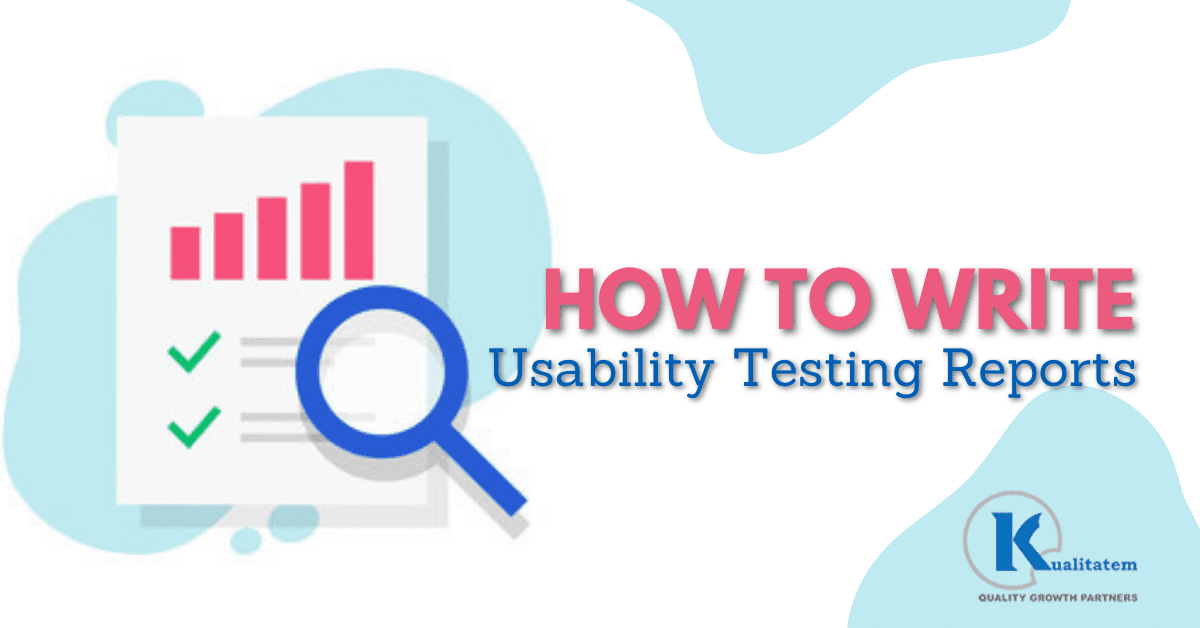
- March 6, 2023
- admin
Usability testing is a critical aspect of product design, ensuring that the user interface of a product or service is intuitive and easy to use. After conducting usability testing, it is essential to communicate the findings effectively to stakeholders; including designers, developers, and management.
Writing a usability testing report is a crucial part of this process, as it summarizes the results of the testing and provides insights into how the product can be improved.
We will explore the key elements of writing an effective usability testing report, including the structure, content, and tone. Whether you are a designer, developer, or project manager, mastering the art of writing usability testing reports can help you create more user-friendly products and services.
What Exactly is a Usability Test?
Seeing users interact with a product or service while testing its usability is known as usability testing. The goal of usability testing is to identify any usability issues or challenges that users may encounter while using the product, and to collect feedback from users to improve the overall user experience.
Usability testing can be conducted in a variety of ways, including remote testing, in-person testing, and moderated or unmoderated testing, and typically involves tasks or scenarios that users are asked to perform while their interactions are observed and recorded. The results of usability testing are used to inform design decisions and to make improvements to the product or service being tested.
What is a Usability Testing Report?
A usability testing report is a written account of the usability testing procedure, results, and suggestions. It includes detailed information about the usability tests, such as the methods used, participants, tasks, and results. The study also lists a number of problems and suggestions for enhancing the product’s usefulness.
Writing a Usability Testing Report
Writing a usability testing report can be a challenging task. It requires careful analysis and interpretation of the data collected during the usability testing process. Here are some recommendations for drafting a report on usability testing.
Describe the Report’s Purpose and Scope
Defining the scope and purpose of the report is essential to ensure that it meets the needs of the intended audience and achieves its goals. Here are some tips for defining the scope and purpose of your report.
- Identify the target audience for the report (e.g., product managers, designers, developers, etc.)
- Determine the goals that the report should achieve (e.g., identifying usability issues, providing recommendations for improvement, etc.)
- Determine the report’s scope, taking into account the techniques utilized, the participants, and the duties that were carried out
Explain the Process of Usability Testing
Describing the usability testing process is critical to help the reader understand the testing methods used and the data collected. Here are some tips for describing the usability testing process.
- Provide a brief summary of the testing methods used (e.g., think-aloud protocol, remote testing, etc.)
- Identify the number of participants and their demographic information (e.g., age, gender, education level, etc.)
- Describe the tasks that participants were asked to perform during the testing process
- Include any relevant details about the testing environment (e.g., the type of device used, the location of the testing, etc.)
Summarize the Findings
Summarizing the findings of the usability testing is crucial to help the reader understand the key usability issues that were uncovered. The following advice can help you summarize the results.
- Provide a list of the main usability issues that were found during the testing process.
- Organize the findings by theme or category (e.g., navigation issues, visual design issues, etc.)
- Convert the findings into graphs, charts, or other visual displays.
- Provide a brief explanation of each finding, including the severity of the issue and its impact on the user experience
Provide Recommendations
The last step in preparing a usability testing report is to offer practical suggestions for enhancing the usability of the product. Here are some tips for providing recommendations.
- Suggest specific changes that can be made to address the usability issues identified in the report
- Prioritize recommendations based on their impact on the user experience
- Consider the feasibility of implementing each recommendation (e.g., the time, cost, and resources required)
- Provide a timeline for implementing the recommendations and monitoring their effectiveness
Best Practices for Writing Usability Testing Reports
These are some guidelines for producing usability reports that are effective.
Use Simple Language
Using simple language is critical when writing testing reports. Technical jargon and complex terminology can confuse the reader, making it harder for them to understand the findings and recommendations.
Here are some pointers for writing your report in plain language.
- Use simple, understandable words when communicating.
- Avoid using acronyms or technical terms that the reader may not be familiar with
- Use active voice
Be Clear and Concise
To make the report simple to read and comprehend, it must be clear and brief. Here are some tips for being clear and concise in your report.
- Use short sentences and paragraphs
- To break up lengthy passages of text, use bullet points or numbered lists.
- Avoid unnecessary details or information that does not relate to the findings or recommendations
Use Visual Aids
Using visual aids is a powerful way to help the reader understand the findings and recommendations of the report. The following advice is for employing visual aids.
- Use charts, graphs, or tables to illustrate the data and findings
- Use screenshots or images to highlight specific usability issues
- Make sure the visual aids are understandable and simple to comprehend
Provide Actionable Recommendations
The last step in preparing a usability report is to offer practical suggestions for enhancing the usability of the product. Here are some tips for providing recommendations.
- Suggest specific changes that can be made to address the usability issues identified in the report
- Put recommendations in order based on how they would affect the user experience.
- Consider the feasibility of implementing each recommendation (e.g., the time, cost, and resources required)
- Provide a timeline for implementing the recommendations and monitoring their effectiveness
Include a Summary
Including a summary in your testing report is an effective way to provide an overview of the key findings and recommendations. You can provide a summary by using the suggestions listed below.
- Provide a brief overview of the testing process and methodology used
- Summarize the key findings and recommendations
- Highlight the most critical usability issues and their impact on the user experience
- Add a call to action that urges the reader to act in accordance with the report’s suggestions
Conclusion
It takes careful analysis and interpretation of the data gathered during the testing process to write a usability test report. It is essential to define the scope and purpose of the report, describe the testing process, summarize the findings, and provide actionable recommendations. To write an effective usability report, use plain language, be clear and concise, use visual aids, provide actionable recommendations, and include a summary.
By following these best practices, you can create a report that provides valuable insights into the usability of your product and helps to drive improvements that meet the needs of your target audience.