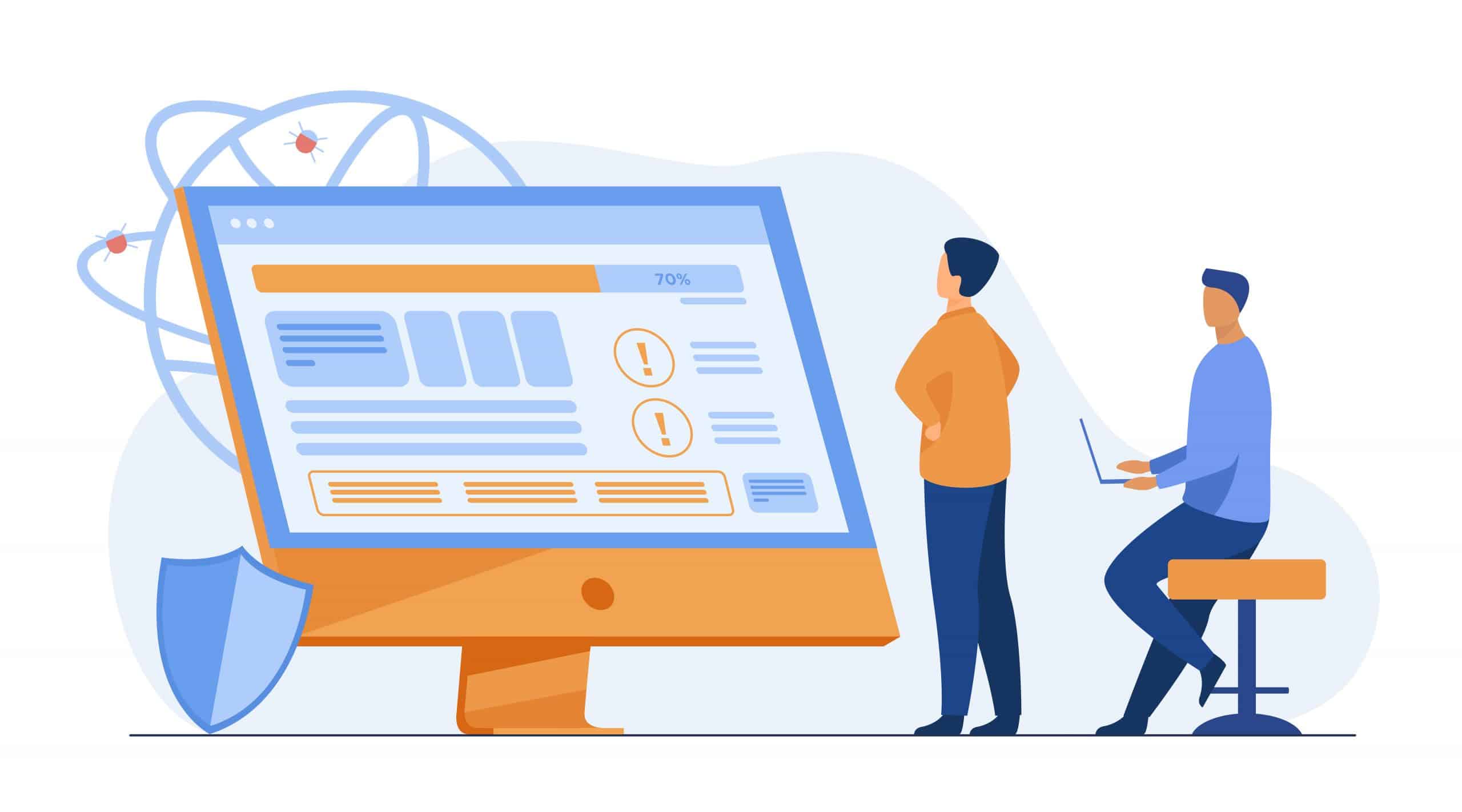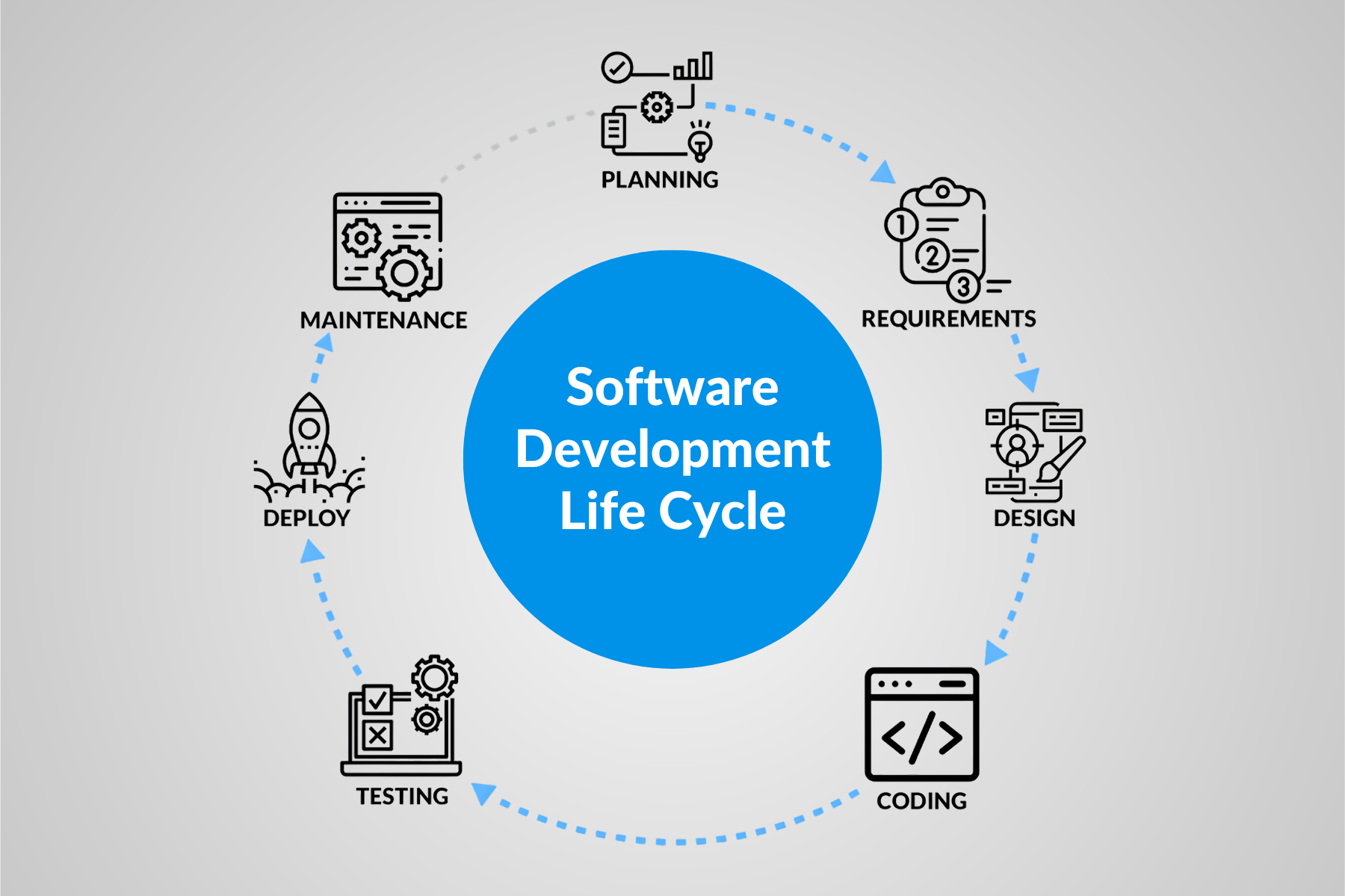How to Simulate Real World Network Conditions in Performance Testing

- July 12, 2023
- admin
In today’s digital age, performance testing has become an essential part of ensuring the success of software applications. One crucial aspect of performance testing is simulating real-world network conditions to evaluate how an application performs under various network scenarios.
This article will explore the importance of simulating real-world network conditions in performance testing and provide some effective strategies to achieve accurate and reliable results.
Introduction
Performance testing involves assessing the responsiveness, stability, scalability, and speed of an application under various conditions. One critical aspect of performance testing is simulating real-world network conditions to replicate how the application will behave in different network environments.
The Significance of Simulating Real-World Network Conditions in Performance Testing
Simulating real-world network conditions is essential for several reasons:
User experience evaluation
By simulating network conditions, you can assess how the application performs for users in different geographical locations, with varying network speeds, and under different network quality conditions.
Identifying performance testing bottlenecks
Simulating real-world network conditions helps identify performance bottlenecks that may arise due to network latency, packet loss, bandwidth limitations, or other network-related issues.
Preparing for real-world scenarios in Performance Testing
By replicating real-world network conditions during testing, you can proactively address potential performance issues before the application goes live. By doing this, the chance of performance-related issues is diminished, and a smoother user experience is guaranteed.
Factors to Consider in Simulating Real-World Network Conditions in Performance Testing
It’s crucial to take into account the following elements while replicating actual network conditions:
Network latency
The time taken between a user’s request and the application’s answer is referred to as latency. Simulating different levels of latency helps evaluate the application’s responsiveness under varying network conditions.
Bandwidth limitations
Different users may have access to varying levels of network bandwidth. Simulating different bandwidth limitations helps assess the application’s performance in low-bandwidth scenarios.
Packet loss
During transmission in real-world networks, packets might be damaged or lost. Simulating packet loss helps evaluate how the application handles such scenarios and whether it can recover gracefully.
Network congestion
The network becomes congested when there is an excessive amount of traffic, which results in delays and decreased performance. Simulating network congestion helps assess how the application behaves in high-traffic situations.
Tools and Techniques for Simulating Real-World Network Conditions in Performance Testing
Several tools and techniques can help simulate real-world network conditions during performance testing:
Network emulators
Network emulators replicate different network conditions, allowing testers to simulate latency, bandwidth limitations, packet loss, and other network characteristics. Tools like WANem and NIST Net are widely used for network emulation.
Proxy servers
Proxy servers can be used to simulate different network speeds and bandwidth limitations. By routing the application traffic through a proxy server, testers can control the network conditions experienced by the application.
Traffic shaping tools
Traffic shaping tools like tc (Linux), NetLimiter (Windows), and dummynet (FreeBSD) enable testers to control network characteristics like latency, bandwidth, and packet loss. For fine-tuning network conditions, these tools are especially helpful.
Best Practices for Simulating Real-World Network Conditions in Performance Testing
To achieve accurate and reliable results when simulating real-world network conditions, consider the following best practices:
Test on diverse network configurations
Test your application on different network configurations, including various network speeds, latency levels, and bandwidth limitations. This helps ensure compatibility and performance across different network environments.
Combine network conditions
Instead of testing individual network conditions in isolation, try combining them to create realistic scenarios. For example, simulate high latency and limited bandwidth together to evaluate how the application performs in challenging network conditions.
Use production-like data
Utilize realistic data volumes and patterns during testing to mimic real-world usage scenarios. This provides a more accurate representation of how the application will perform under actual network conditions.
Analyzing and Interpreting Performance Testing Results
After conducting performance tests with simulated real-world network conditions, it is crucial to analyze and interpret the results effectively. Consider the following steps:
Identify performance testing metrics
Determine which performance metrics are most relevant for your application, such as response time, throughput, or error rates.
Compare results
Compare the performance metrics obtained under different network conditions to identify any significant variations or bottlenecks.
Pinpoint performance issues
Analyze the test results to identify specific areas where performance issues occur. This could be related to network latency, bandwidth limitations, or other network-related factors.
Optimize and retest
Once performance issues are identified, work on optimizing the application and retesting it under the simulated network conditions to measure the improvements.
Conclusion
Simulating real-world network conditions in performance testing services are vital to ensuring the reliability, scalability, and responsiveness of software applications. By accurately replicating various network scenarios, testers can identify potential performance bottlenecks, optimize the application, and provide users with an exceptional experience across different network environments.