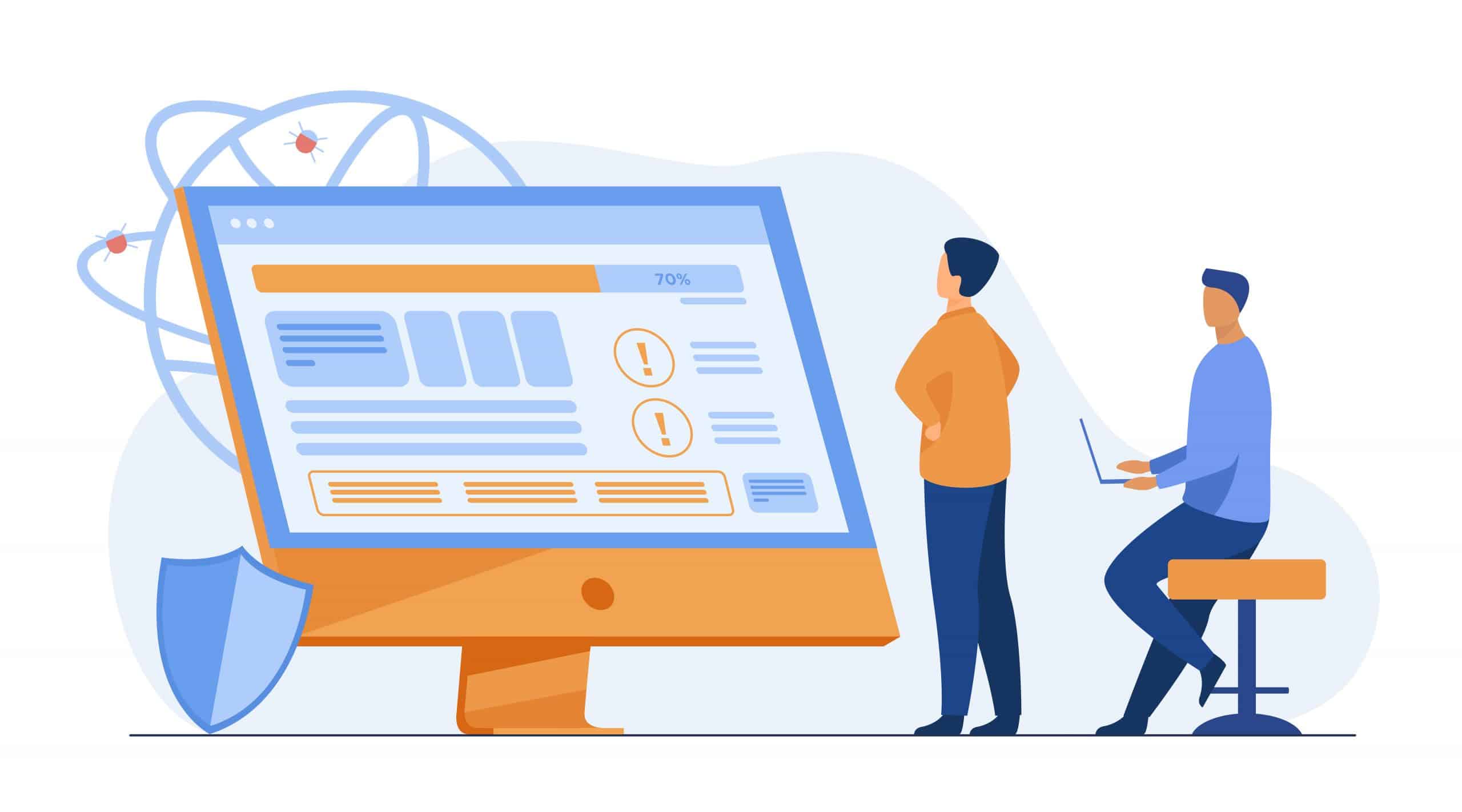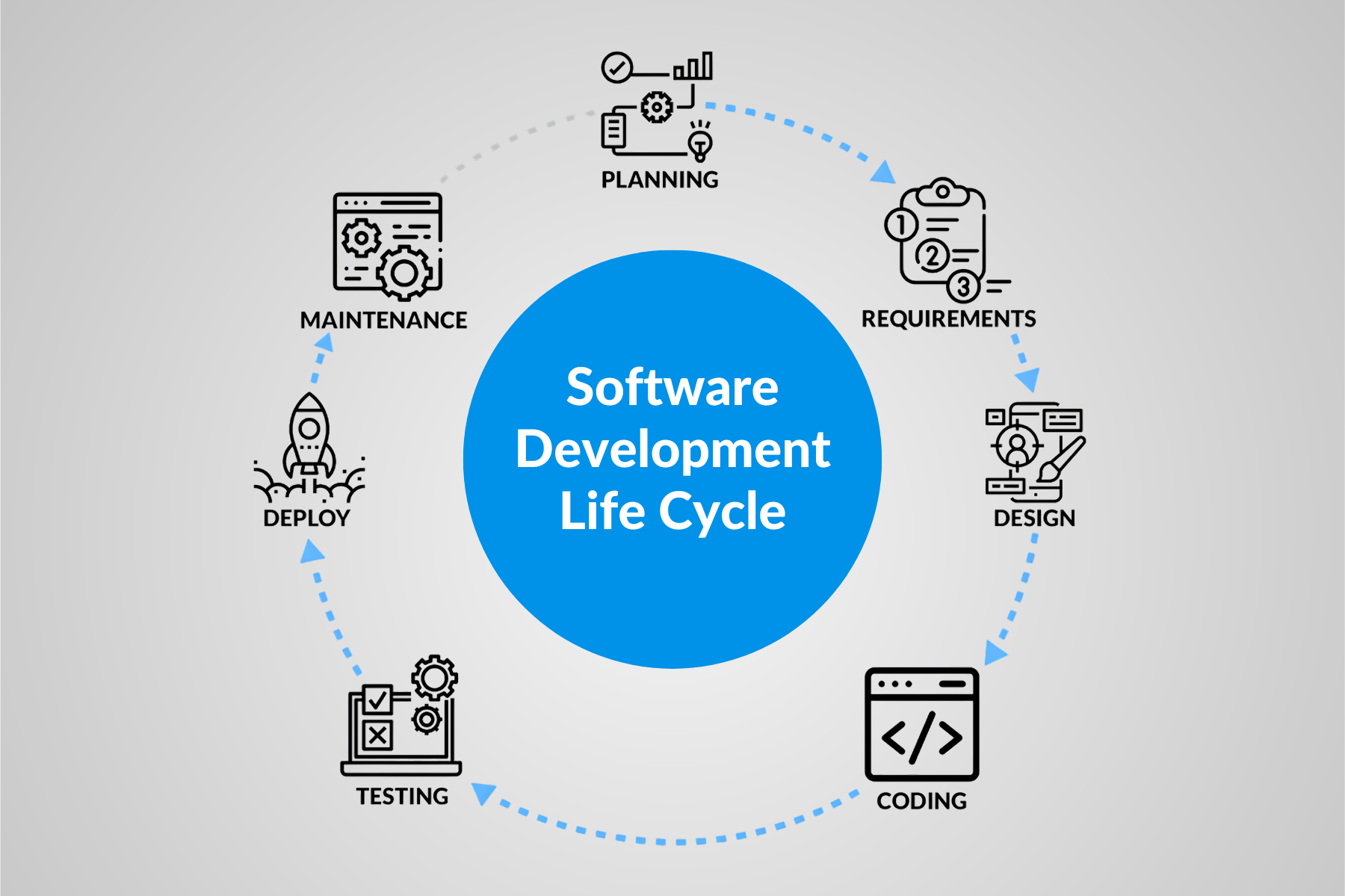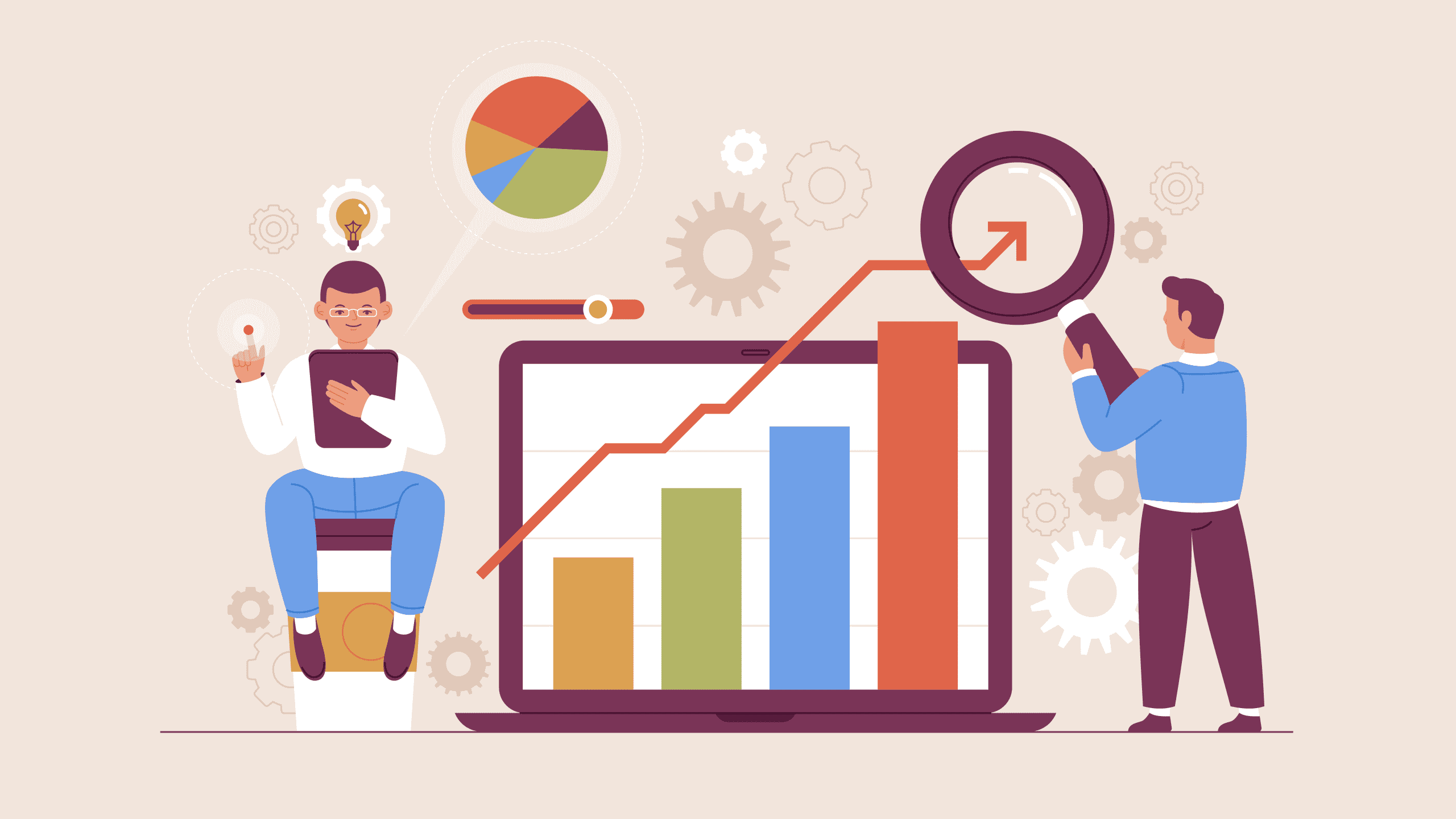Exploring the ‘Remote Engines Busy Error’ In Distributed Testing

- November 11, 2024
- admin
As an app testing company, you probably have to deal with various testing types. Two of the most common are distributed and non-distributed testing. The former means that tests are taking place on the same computer without interacting with another machine. The latter implies that multiple-part tests are done on different computers and that the tests interact with each other as well. While distributed testing is often chosen by teams that want to make better progress, issues are bound to occur. Let’s explore the ‘Remote Engines Busy Error’ In Distributed Testing.
Many distributed testing processes lead to the “remote engines busy error.” As a testing automation company, you want to get past this error quickly to prevent delaying the development of your product.
When Is Distributed Testing Necessary?
Distributed tests are a better option when dealing with a multi-tier app, client-server app, or intranet website. This is because, in those situations, your product will be used by more people simultaneously. So, with distributed testing, you will be able to test a program in multiple scenarios and see how it interacts with people.
The server and client parts will be analyzed as part of the software testing service, and you can test them together or separately.
What You Should Know Before Performing Distributed Testing
If you’re running distributed tests as part of automation QA services, you must know a few things before diving into it. You need to make sure that the same subnet hosts both the master and the slaves. Then, you should ensure you have the same version of your testing program on every device you use. It is also recommended that you have the same Java version installed on your machines.
Operative system firewalls should all be deactivated, as the firewall might make it hard for the communication to unfold correctly. Moreover, you need to manually copy all test data files to the slaves if the master doesn’t do it. The slaves should all possess several plugins that will aid the test script.
The ‘Remote Engines Busy Error’ – How to Deal with It During Your Software Testing Service
The “remote engines busy error” is very common in distributed testing. Usually, it appears as a message on your screen that says, “Engine is busy – please try later.” This can happen when you do not have the same testing program and Java versions installed on all computers, but it can also occur outside of it.
The reason for this error is that the slaves are still working on executing the previous plan. If you want to solve it, you should click “Remote Stop All” if you use Jmeter to end all the running threads. Then, restart the Jmeter server on the slaves and begin the test again. It should be up and running now.
Final Thoughts
Distributed testing allows you to do tests in multiple parts on more than one computer. This way, you can check the app on all computers and see how it performs. Tests can be analyzed together or separately. Still, many tests might give you the “Engine is busy” error, which happens when the slaves are still executing a previous plan. Luckily, you can kill the operating threads and restart your program. Everything will be back to normal once you do that.