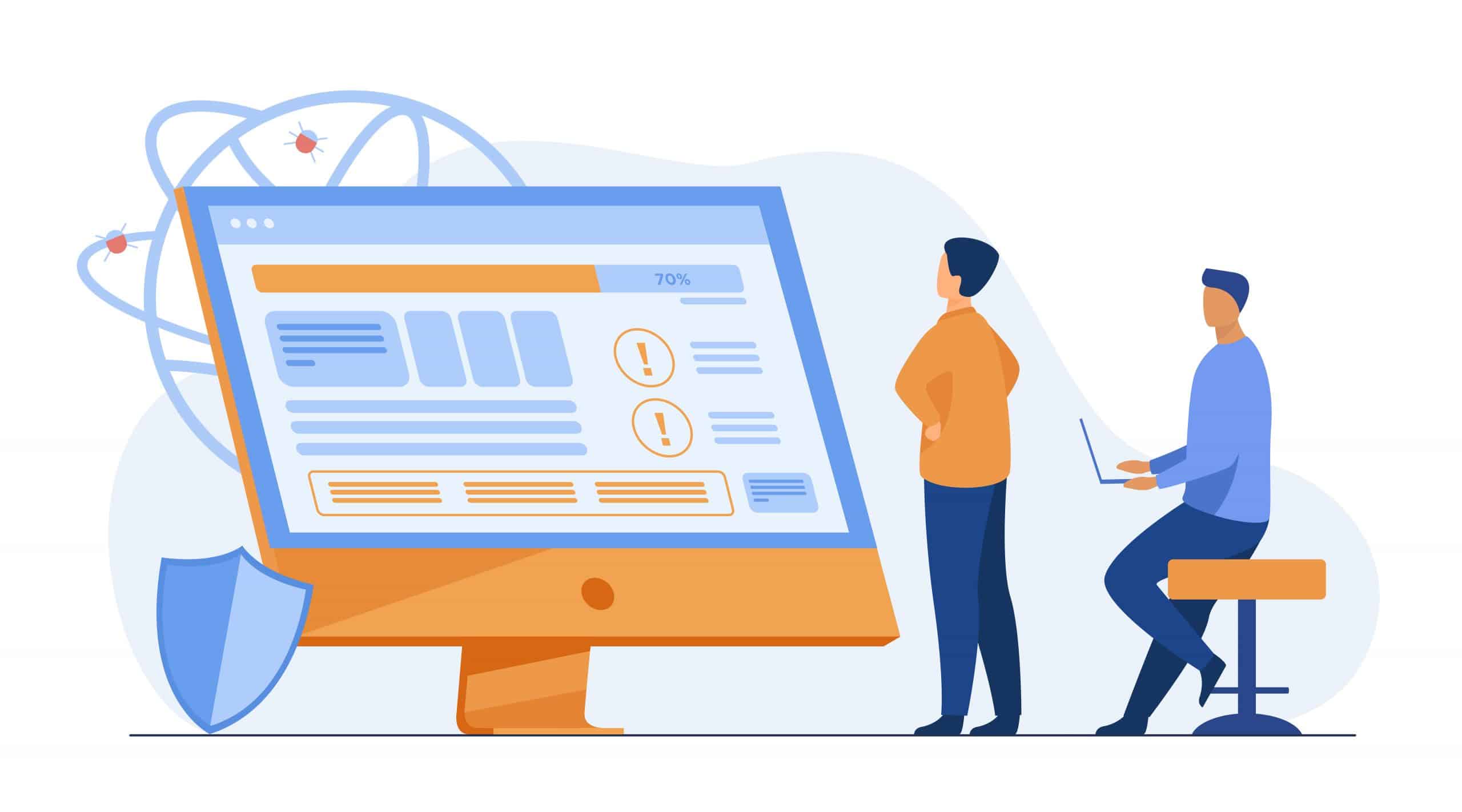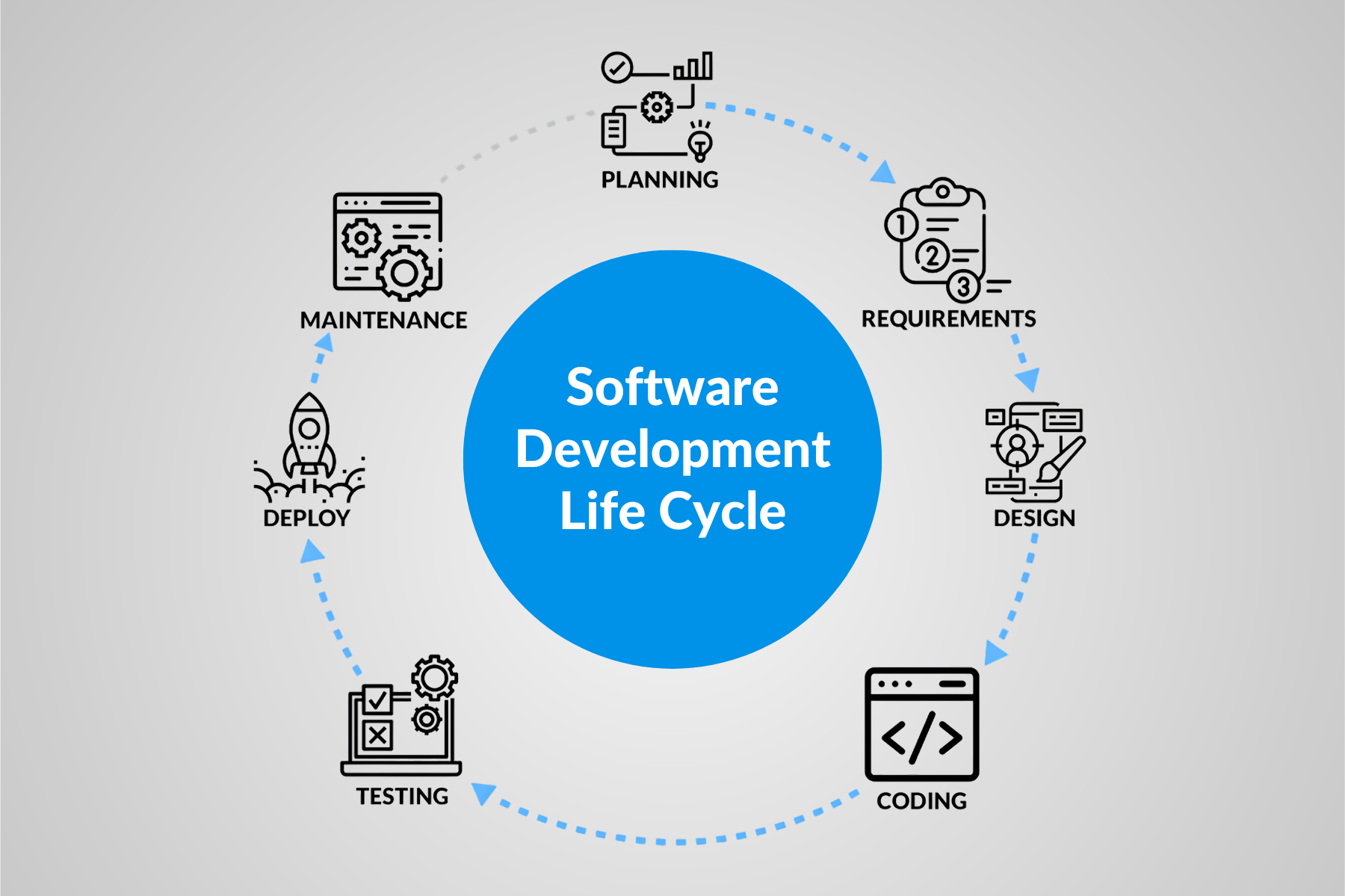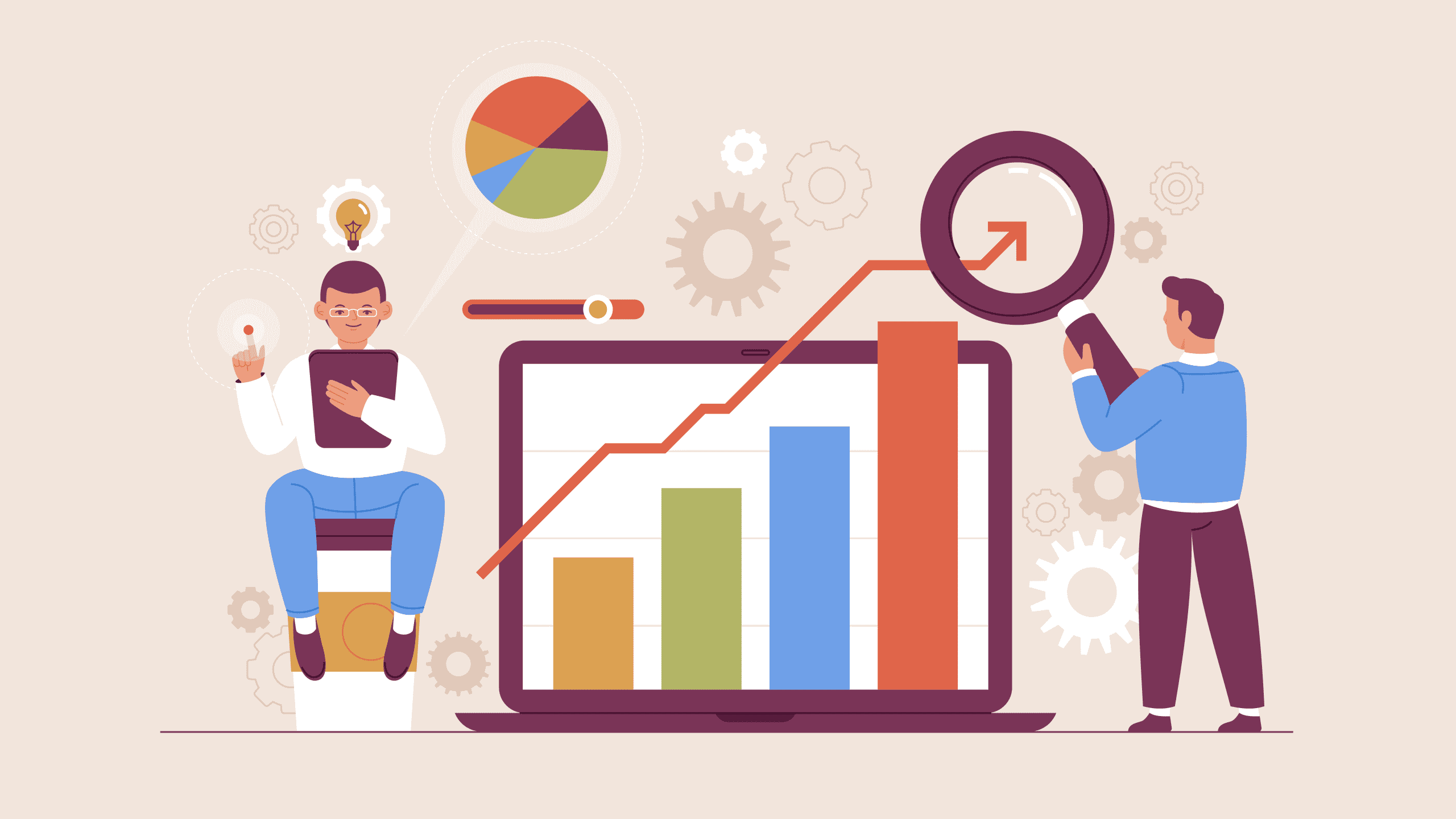Identifying and Overcoming Common Web Application Performance Bottlenecks
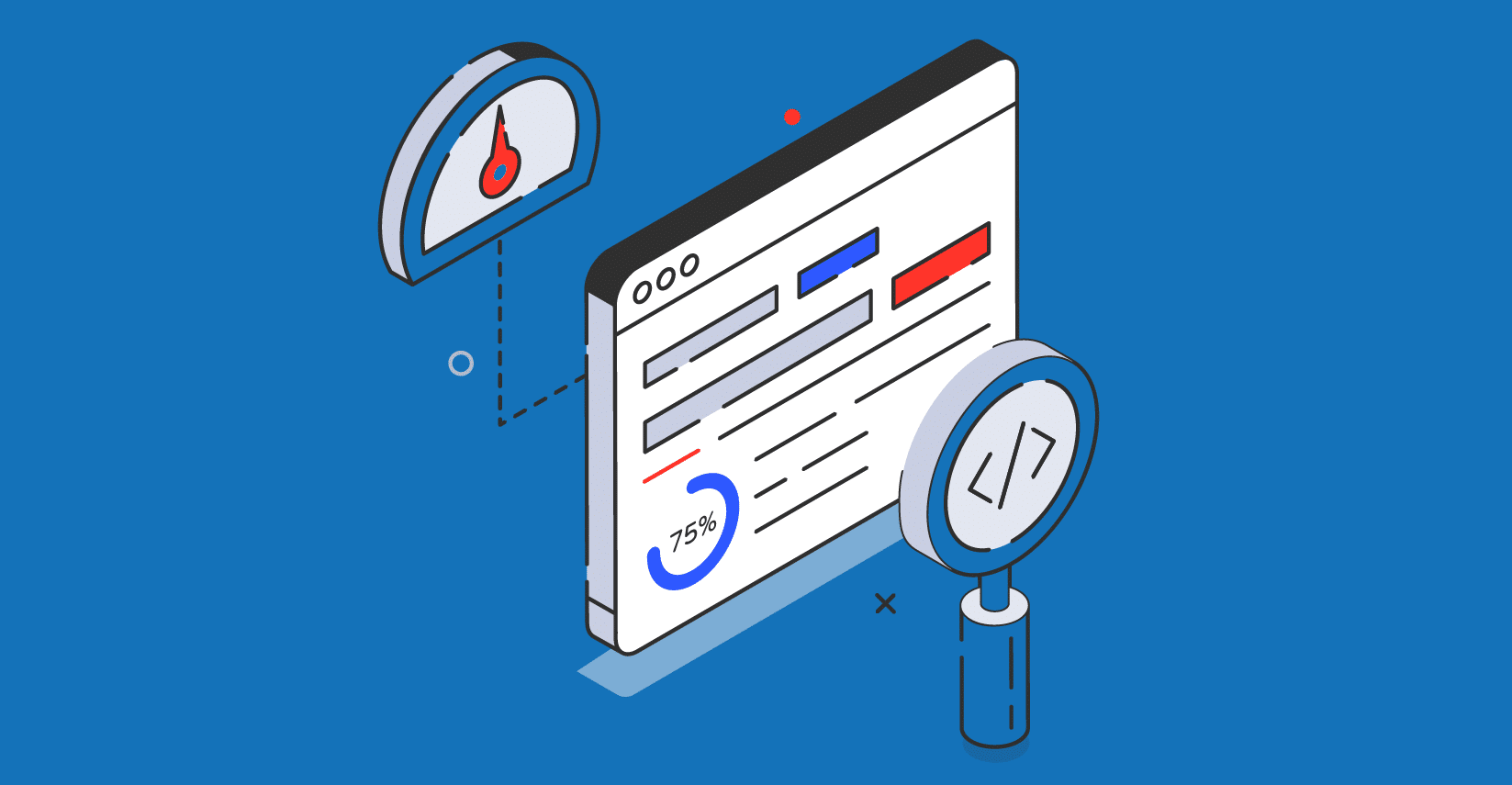
- December 15, 2023
- admin
Creating an application is not that easy – you must go through a series of complex steps before you can release it to the public. There are specific aspects that help maintain a system, namely code, browsers, networks, databases, and servers. Despite being necessary, though, they can quickly turn into a bottleneck, something that makes the program malfunction, leading to dissatisfaction for the clients.
Bottlenecks are one of the last things you want to see during testing, but what can you do if they appear anyway? Well, here are some tips that should help you identify and overcome some of the most common issues.
Bottlenecks Explained
First things first, let’s explain the concept so you know what you’re looking for. Bottlenecks occur during software development when a certain element of a system or program slows down the overall operation, affecting user satisfaction.
Various components work together to ensure the best experience for the end-user. These include:
- Servers
- Browsers
- Networks
- Databases
- Code
All of these are responsible for keeping the application running smoothly and delivering the desired results to customers.
Now, when it comes to bottlenecks, they are simply constraints on the speed or efficiency of a web app caused by the limitations of one particular component.
Common Performance Bottlenecks
In automation testing, several issues could arise that may cause significant setbacks, making it important to recognize and resolve them promptly. Here are some common bottlenecks that you must address to deliver the best results for users:
1. Server Issues
It’s crucial to monitor what’s happening on a program’s servers. Often, testing teams focus heavily on the front-end of the app while overlooking other areas. This can lead to serious setbacks.
To address potential server problems before they worsen, you can use application monitoring tools to keep track of key metrics and identify any anomalies early on.
2. Code Quality
Code can be complex, so it’s no surprise that it can sometimes lead to inefficiencies or bugs. To address this, aim to improve your code’s readability, efficiency, and maintainability.
If bugs appear, debugging tools are helpful, as are practices like transpiling and linting to ensure smoother operation.
3. CPU Utilization
In some cases, CPU limitations are blamed for sluggish performance. Businesses invest in high-quality processors to ensure their devices perform well.
To ensure your web application works across all devices, test it using a variety of CPU capabilities and stress-test to uncover any issues that might arise under different conditions.
Proactive Monitoring Solutions
In addition to reactive fixes, adopting proactive monitoring is crucial for spotting potential bottlenecks before they affect end-users. Real-time monitoring of server response times, resource consumption, and code execution can help identify slowdowns early. Establishing baseline performance metrics and setting up alerts can help your team react swiftly to any irregularities.
User-Centric Testing
Shifting focus toward user-centric scenarios helps reveal hidden bottlenecks. Traditional testing often overlooks how different components interact under real-world conditions. By simulating user journeys and diverse behaviors, you can assess the system’s performance during actual use, uncovering potential slowdowns that might not appear in traditional testing setups.
Load Balancing Strategies
When traffic is unevenly distributed across servers, performance can degrade. Implementing effective load balancing can help spread user requests evenly, preventing individual servers from becoming overwhelmed. Regularly reviewing and adjusting your load balancing configurations will help ensure that your system remains stable as user demand fluctuates.
Scalability Planning
It’s important to anticipate future growth and varying user demand by incorporating scalability into your testing strategy. Stress tests that simulate heavy user loads can highlight your application’s capacity limits, allowing you to address scaling bottlenecks in advance and ensure smooth expansion without compromising user experience.
Database Optimization
Database performance has a significant impact on application speed. Testing for issues related to query efficiency, indexing, and data retrieval is essential. To improve database operations, implement techniques such as query caching, indexing, and partitioning. Regular monitoring and adjustments will help avoid slowdowns as the system evolves.
Continuous Testing Integration
Integrating performance assessments into continuous integration and delivery (CI/CD) pipelines allows teams to catch issues early in the development cycle. Automating performance checks as part of the CI/CD workflow provides rapid feedback and ensures that performance concerns are continuously addressed throughout the software development lifecycle.
Final Thoughts
Numerous bottlenecks can affect your web application, but with the right tools and strategies, you can identify and resolve them efficiently. By using a combination of reactive and proactive approaches — including real-time monitoring, user-centric testing, load balancing, scalability planning, database optimization, and continuous testing integration — development teams can create more robust applications that deliver optimal results and ensure a seamless user experience.
Adopting a holistic approach to testing ensures that potential slowdowns are addressed promptly, minimizing disruption and enhancing overall application responsiveness.