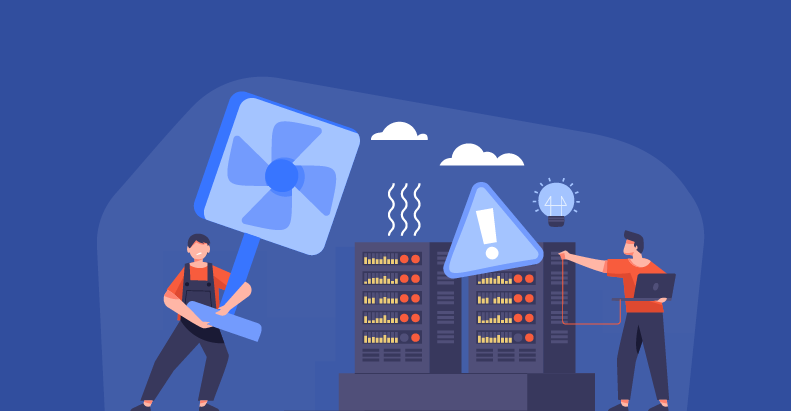Installation of iPhone Application

- October 9, 2013
- admin
Technology is advancing day by day. With the advent of iPhones, most of the people and businessesare using mobile applications for planning their daily activities and this industry is expanding at a rapid pace. Enterprises are using iPhone mobile apps as tools for their employee’s to stay in touch with each other and for increasing the business efficiency and productivity. Applications in iPhone work just like the software in computer which helps the user to perform specific tasks. Most of the apps are free while some of them are paid apps (i.e. users have to pay nominal charges for downloading apps). All iPhone apps can be downloaded from the App Store or iTunes and installed directly in the iPhone. Users often face some issues while installing iPhone apps and this article would help you in overcoming such issues.
There are many ways to install apps on the iPhone but it won’t be possible to explain all those here, So only the two most commonly used methods will be explained here.
- Installation of app from App Store
- Installation of app from iTunes
1. Installation of app from App Store
App Store is the online Apple Store which allows the users to download and/or purchase software that runs on iOS operating systems. In order to download and install iPhone apps from the App Store you need to do the following:
- Go to the App Store from your springboard, there you will be presented with featured iPhone apps which you can download and install.
- Notice the tabs at the bottom, you can use these tabs to locate your app
- Select the app you want to download
- Press the free/buy button to get the app
- Note that a Green ‘Install App’ button will appear, press it.
- A popup will appear asking you to enter the Apple ID and Password (the process of getting apple id is described below), do it and then press the OK button.
- You will be routed back to the springboard where you will see a dim icon with an “installing”, “loading” or “waiting” status bar overlaid.
- The icon will become active when the installation is complete.
Creating an Apple ID:
- Click on the link for creating your Apple ID:
- Provide all the required information
- Click on “Create Apple ID” button
- A confirmation email will be sent to your given email address
- Confirm the account from your ID and your account will be successfully created.
2. Installation of app from iTunes
iTunes is a media management software and media library application created by Apple. It is available for both iOS and Windows operating systems. We can use it to manage, purchase and download audio music, video games and books etc. Users can use iTunes to import apps and songsetc from CDs or from their hard drives. It is also used for accessing online apps using iTunes stores. For installing apps from iTunes you need to follow the following steps:
- Launch the iTunes application on your computer
- Connect your iPhone device with the computer using USB cable
- Click on iPhone button pn the top menu
- Go to Options and check the “Automatically sync when this iPhone is connected “ checkbo
- Click on sync button from bottom
- Then click on the done button
- Go to the iTunes Store and select “File” from the main menu
- Select “Add File to Library” from the dropdown box and add “IPA” file into the library.
- Click on “Apps” menu button
- Click on install button
- Your app will begin to install and you will see a dim icon with an “installing”, “loading” or “waiting” status bar overlaid on the spring board
- The icon will become active once the installation is complete.
In today’s technologically advanced era more and more people are trying to get their hands on the iPhones. A lot of iPhone applications are developed everyday and placed in the App Store. Some of the apps are built for learning purposes while some are designed for entertainment purposes. These apps can be useful for the users in many ways so it is very important to learn how you can easily access and install these apps in your iPhones. Learning this will not only help the common users but also the testers as most of the iPhone app testing activities fail because testers who are new to this field fail to properly test the iPhone apps from the very beginning as they are unaware of how to install these apps in the iPhones for testing.