Common Issues Faced while Configuring MonkeyTalk
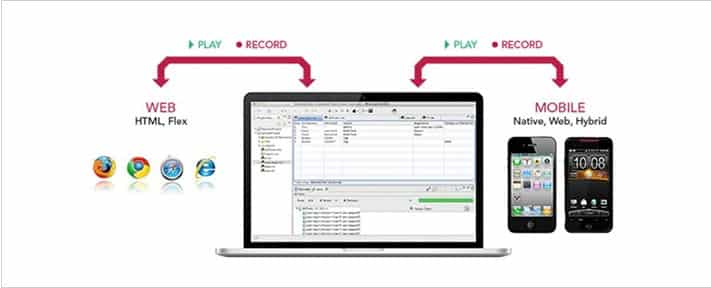
- October 1, 2013
- admin
No doubt the configuration of MonkeyTalk is an extensive process and I also faced a lot of issues while configuring it. Among those issues, Device Connectivity issues were the most frequent ones. Such issues are the most common issues and testers all over the world have to face such issues. It is more convenient to record/playback scripts on simulators/emulators but the true spirit of mobile automation testing involves recording and playing back on real devices, which also leads to device connectivity issues.
-
Device Connectivity Issues:
In order to record and playback the automation scripts on your device, you have to make sure that the device consistently remains connected with MonkeyTalk otherwise you would not be able to record new scripts or playback already recorded ones. Device connectivity problem can occur due to one of the following reasons:
-
Agent Installation Problem:
You would not be able to record/playback any scripts on your device if MonkeyTalk agent is not properly installed on your application. You need to add MonkeyTalk libraries and some other components in un-compiled version of your application and then run it on the device. So first of all you should check whether the MonkeyTalk agent is properly installed or not.
-
IP Address Problem:
The second most important thing that you have to keep in mind is to make sure that you are giving the right IP address in Device Connection window of MonkeyTalk. It should be that IP address which your device is using at that moment and it should be static otherwise your device might pick some other IP address and break the cord.
-
WiFi Network Problem:
The third problem that occurs is the WiFi network problem. This problem occurs due to undermining the fact that the PC on which MonkeyTalk is being run and the device that is running the application under test must be on the same WiFi network. This is not really true if you or your network engineer have a sound understanding of subnets, routers & NATing etc. So it is probably easiest to be on the same WiFi network.
-
Network Inconsistency:
Now this is the problem that has been most significant and irritating for me as I have been facing this issue for the past few days. For the connection between your MonkeyTalk system and app running on your device to sustain, there should be no network inconsistency at all. Since the problem with my network was that it went momentarily OFF and then ON again thus disabling everything and rendering me unable to proceed so I had to reconnect all over again by re-launching MonkeyTalk and the app on my device as well after re-connecting my WiFi. So if you want to avoid this situation then make sure your WiFi is not playing tricks with you.
-
Benefits of MonkeyTalk:
As a mobile automation tester, I personally use and recommend MonkeyTalk as a mobile automation tool due to following reasons:
– Its free and an open source tool.
– MonkeyTalk is platform independent i.e. the scripts recorded for Android can be used for iOS as well and vice versa.
– It can be used for both the simulators and the real devices (no jail breaking is required) and also with all major desktop browsers.
– It uses simple, extensible scripting language which provides a couple of powerful features including Script Parameterization, Expected result verifications, Data-driving as well as the Screenshots.
– If you need a full-on scripting language then use MonkeyTalk as it supports JavaScript as well.











