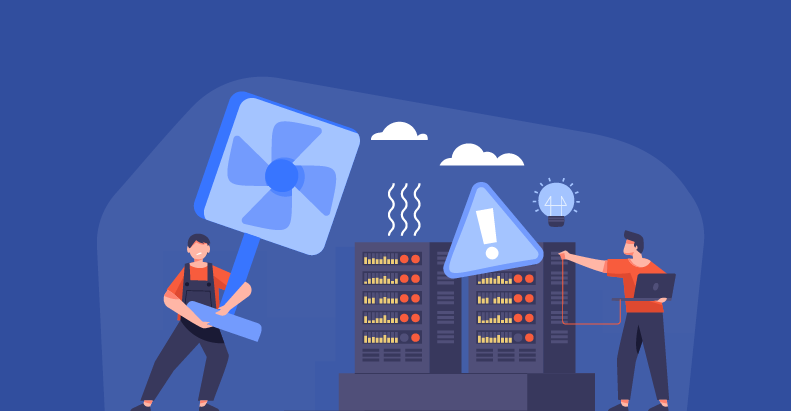4 Ways For QA Teams To Win At Mobile Application Testing

- August 21, 2020
- HibaSulaiman
One of the most important stages of developing a good test plan is understanding features and requirements. Software testing is the only way QA teams can ensure mobile apps meet requirements and specifications. To achieve a bug-free application, QA teams need to plan and analyze the entire software development lifecycle (SDLC) to ensure faster and quality releases. By focusing on mobile development and testing, companies can achieve higher quality mobile application builds, which can increase the industry market share. Mobile testing is crucial for both, mobile applications being used in the public market or those being used within an organization. A mobile application testing company can help organizations release high-quality apps in the market.
When a mobile app team is building an app for the first time or they have to develop a new version for an app, the following are 4 ways of testing that should a part of the test-plan to win at mobile app testing:
Perform Functional Testing on Real Devices
It is important to test the functionality of a mobile app thoroughly prior to its release. A mobile app should be tested for its main purpose and its exceptions as well. For instance, if a banking app is developed to process transactions, all transactions should be tested thoroughly. In this case, the exception can be experienced when a transfer from one account to another is made. Similarly, if the mobile app offers a feature that locates the nearest ATMs, QA testers should ensure the app takes the user to the correct location.
Besides specific functionality, there are other scenarios that can be the cause of an app’s success and popularity. These scenarios apply to any type of app and should also verify that:
- The app launches correctly from the home screen
- All buttons are enabled and work correctly
- Easy navigation of the application
- Keyboards should function properly
- The splash screen does not freeze
- Objects should be enabled when orientation changes (portrait or landscape mode)
- Push notifications or background apps do not hamper the user experience
- Incoming calls or texts or push notifications do not affect the user experience
Functional testing is best when running on real devices and uncovers failures and bugs. Since the slightest failures can have a major impact on the app’s performance, it is important to perform functional tests close to a production environment.
Performance Testing for Mobile App Quality Assurance
Mobile performance testing does not only ensure that users connect with a mobile app but also how securely and efficiently it functions under stress or load. Organizations are competing to deliver the highest quality customer experience. as the number of mobile users has increased exponentially, so has the demand for quality mobile apps. Keeping in view the fierce competition, organizations improve their mobile apps and digital experiences. In order to be amongst the apps that are getting the best reviews, it is important to invest in the right performance testing tools.
We know mobile performance testing covers load and stress testing, and performance monitoring. Users do not wait for apps that do not load and move to a competitor app in no time. For instance, if the Uber app is not working, users can simply order another competitor app to pick them up.
QA teams need to understand the performance bottlenecks and struggle to achieve high mobile quality apps. They use performance indexes to compare apps to others. However, operations teams also use these to set specific goals for their apps as they work hard to remain competitive.
Edge-Case Testing to Prevent Poor User Experience
Scenarios that occur under extreme conditions are known as edge cases, that are applied during functional, regression, unit, and performance testing. If mobile QA teams know the maximum and minimum load of a feature, they can prevent these scenarios from occurring. When a user does not follow the expected workflow of an application, it can be an edge case. Although a user may not be using an app as it is designed to function, they should not face any failures. By testing edge cases QA teams can identify vulnerabilities by sending intentional security attacks. This testing also assures compliance and can also isolate risks in an app. Edge cases can have an impact on the overall performance of a mobile application and user experience.
Usability Testing and User Acceptance Testing (UAT)
User Acceptance Testing (UAT) And usability testing are often mistaken to be similar, while they are not. UAT focuses on meeting the functional requirements, whereas user testing helps in verifications features that meet expectations from a user’s perspective.
For instance, the uber application could have 100% passing results in UAT for ordering a ride as the workflow mt the requirements but could have failed in the usability testing. Although usability testing can have similar workflows as the UAT but fail because the user finds the experience is not as per expectations of industry standards.
When talking about internal applications, it is crucial to select a pool of users to perform their own tests of the mobile app. Development and QA teams use feedback from the real-user experience. In order to find out if the app functions correctly, and if it is helpful for the end-users.
Conclusion
The above-mentioned factors are crucial for mobile app testing teams to check apps for functionality, performance, software edge cases, and usability. Testing mobile apps from these four perspectives and planning your testing strategy accordingly is necessary to roll out iterations faster. A mobile application testing company tests all these aspects to enhance the end-user experience and reduce the chances of users moving to competitors.