25 Quick Test Scenarios for Android Apps
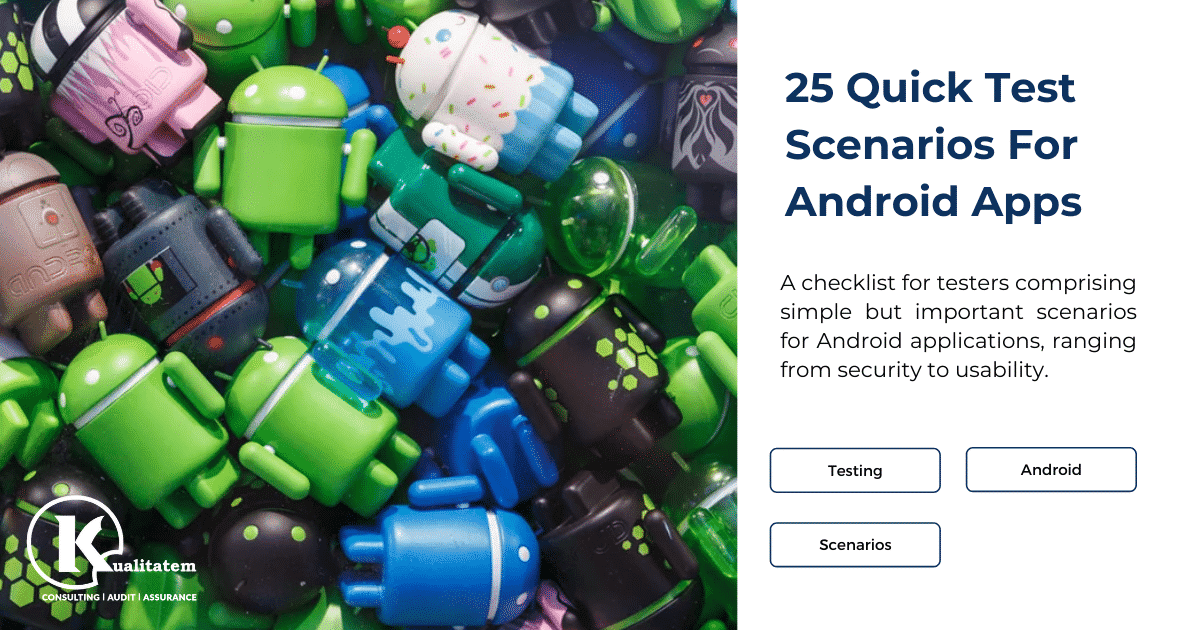
- September 22, 2021
- maira
The mobile landscape is rapidly evolving, and so are mobile applications. New OS versions are being released within months, and developers are trying to keep up with the pace of this change by bringing new applications to the market within weeks.
However, with the rapidly changing customer demands, developers are failing to deliver the best quality of apps at times—and this is where mobile app testing companies come in to ensure good quality and perfection.
Do these variant change in innovation and demands only affect mobile app development? Certainly, not; they’ve been affecting every mobile application testing company as well.
It wouldn’t be wrong to say that the mobile app testing industry as a whole is affected by these changes.
While there are many mobile operating systems present in the market, we’ll be discussing Android applications only. If you want to check the stability of Android apps, try out the following 25 quick test scenarios.
Be warned: these scenarios usually make way for crashes!
| 1 | Has it been launched successfully? While doing this, you must focus on the developed features and functionalities as well. |
| 2 | Is the splash screen displayed long enough to read the text? You can also ensure that the screen does not have a lot of text clustering it. |
| 3 | Is the app’s display adapted to the screen size? Are all buttons and menus easily clickable? (None of your buttons should fall out of the screen!) |
| 4 | Does the soft keyboard automatically appear if the user’s main action is to enter some text? |
| 5 | Does each screen appropriately display in each display mode (landscape, portrait)? |
| 6 | If the app contains user settings, does it also provide a form to change settings? |
| 7 | In the play screen, does the back key enable the user to go back to the start-up screen or not? |
| 8 | Does the app behave as intended when there’s an incoming call or SMS? |
| 9 | Does the app behave as intended if the mobile device resumes from the lock screen? |
| 10 | Does the app behave as intended when the mobile is shaken? |
| 11 | Does the app behave as intended if a push message is coming from another app (e.g. WhatsApp messages, Twitter mentions, LinkedIn invitations etc).? |
| 12 | Does the app behave as intended if the “battery low” message appears on the screen? |
| 13 | Does the app behave as intended if the device is connected to the Internet through Wi-Fi? |
| 14 | Perform a stability check i.e., if the app has a list (e.g. pictures) in it, try scrolling through it at high speed. |
| 15 | For a multi-lingual app, are the button labels and text-based content properly translating? |
| 16 | Does the application support speech recognition features? Can it also recognize the voice in the language of the application? |
| 17 | If the application uses sensors, is it correctly driven by these sensors? |
| 18 | If the application communicates with a webserver, or if the network coverage fails, does the application automatically reinitiate the communication once the coverage is re-established? |
| 19 | Does the application support calendar features (e.g. “Create Event”)? |
| 20 | Does the application support image capture i.e., screenshots? |
| 21 | Does the application support recording sound features? |
| 22 | If the application allows volume control, can the user alter the volume anytime? |
| 23 | If the application allows volume control, can the user alter the volume anytime? |
| 24 | If a device is powered off abruptly, check that the application isn’t corrupting the data. Additionally, is the last saved data saved properly? |
| 25 | Tap on the screen ten times at different positions to determine whether the app functions normally or freezes. |
While a comprehensive list can be overwhelming, don’t forget that these are popular, commonplace scenarios for a reason: they comprise your basic, intuitive user experience, and can’t be overlooked.











