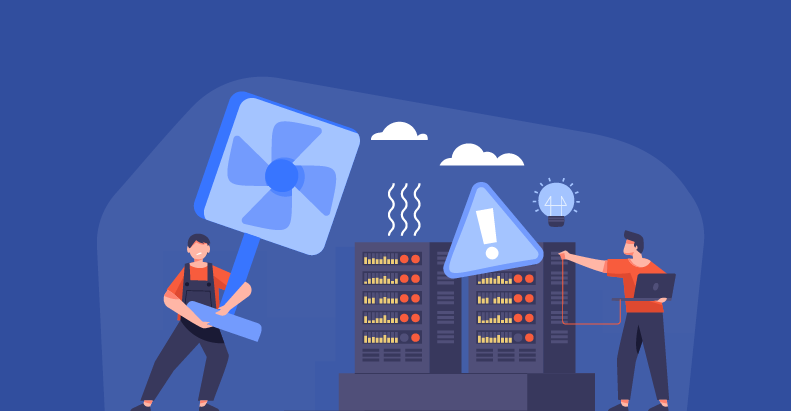Exploring Identity and Access Management (IAM)

- March 18, 2024
- admin
Nowadays, it is very easy to find someone’s password and hack into their account. Despite the security threats, many people still use the same password for almost every account that they use. So, once hackers get into one account, they gain the ability to hack into all of them.
Plenty of authentication mistakes are made that lead to digital disasters, which is why info sec services have created different methods for identity and access management. This article will go through the most important ones.
Multi-Factor Authentication
Many people make the mistake of misplacing their passwords, leaving their accounts open for anyone to access. Perhaps you did a day’s work on a public computer and, while you may have logged out, you accidentally saved your password on the browser. Without the proper use of cloud security services, anyone who sees your password there can access your data.
Data protection services use multi-factor authentication (MFA) to prevent this from happening. With this IAM component, individuals need to confirm their login with another method, such as a security token. For instance, if you log into an account from your computer, you may need to confirm your attempt from your phone. Unless the unauthorized person also has your mobile device, these types of cybersecurity services will thwart their efforts.
Privileged Access Management
For businesses that have multiple projects to handle, some may require sensitive attention. Perhaps you have a high-profile project that can only be accessed by a few select people in your team. To not compromise the integrity of your project, you need good security risk management services to keep others out of the system.
This is where privileged access management (PAM) comes in. Once implemented through the security operations center (SOC), this system will use an existing database of your employees. Access will be granted based on their profile type and job roles, keeping out all of those who have no business accessing that project.
Single Sign-On
Very often, the integrity of an account is compromised simply because the user logged in from an unauthorized network. For example, signing in from the mall Wi-Fi may seem like a safe thing to do, but these public networks are often less regulated. This makes them a high risk for hacking, leaving your passwords vulnerable. Most threat detection services work overtime when using such a network.
This is why many network security services recommend single sign-on (SSO) to avoid this from happening. This system grants access by only accessing the account a single time, which means you won’t need to put your credentials in every time. Simply use a secure network (i.e., your work or home network) and it will remain there until the next time you use it. Bear in mind that most managed security services only recommend this for personal computers, or at least a work one that only you use.
The Bottom Line
Identity access management can ensure the only person entering an account is the one authorized to do so. The more security steps are added, the more difficult it can become for hackers to enter your accounts without you knowing.