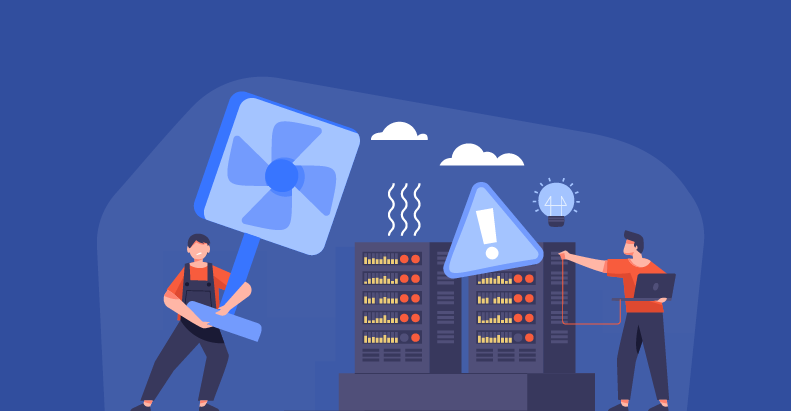8 Ways To Improve Performance Testing Using LoadRunner
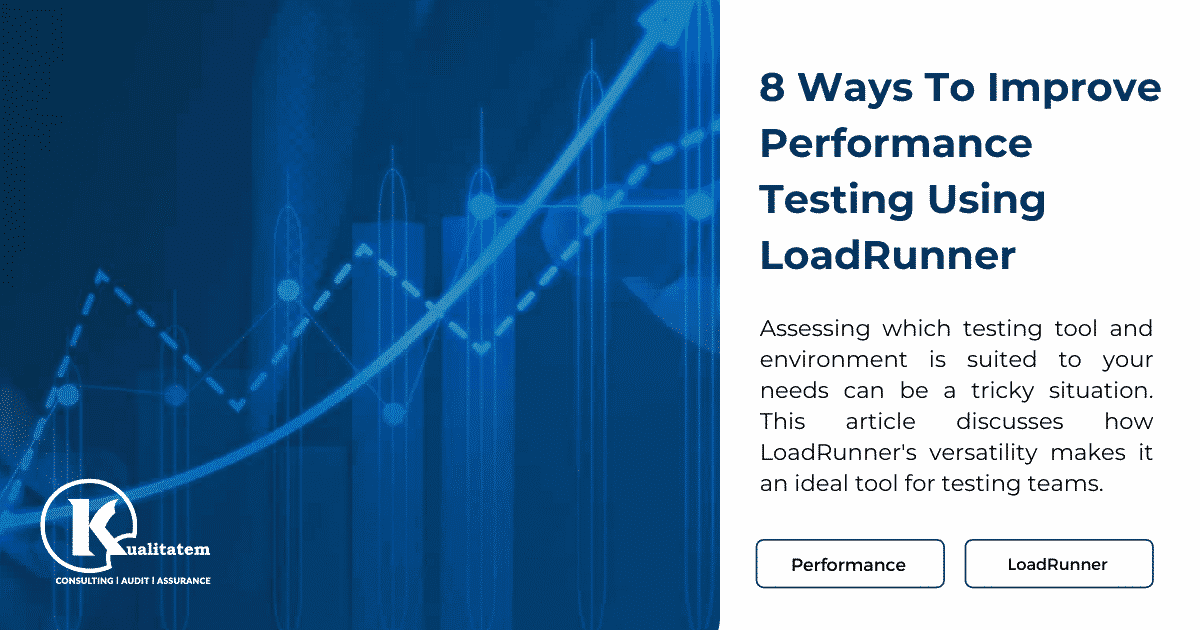
- October 12, 2021
- maira
On 4th October 2021, when Facebook and its services went down for 6 hours, entire businesses came to a halt.
According to NetBlocks, the economic impact of the shutdown of Facebook, WhatsApp, and Instagram alone (not counting Facebook’s other services) was $968,537,026.
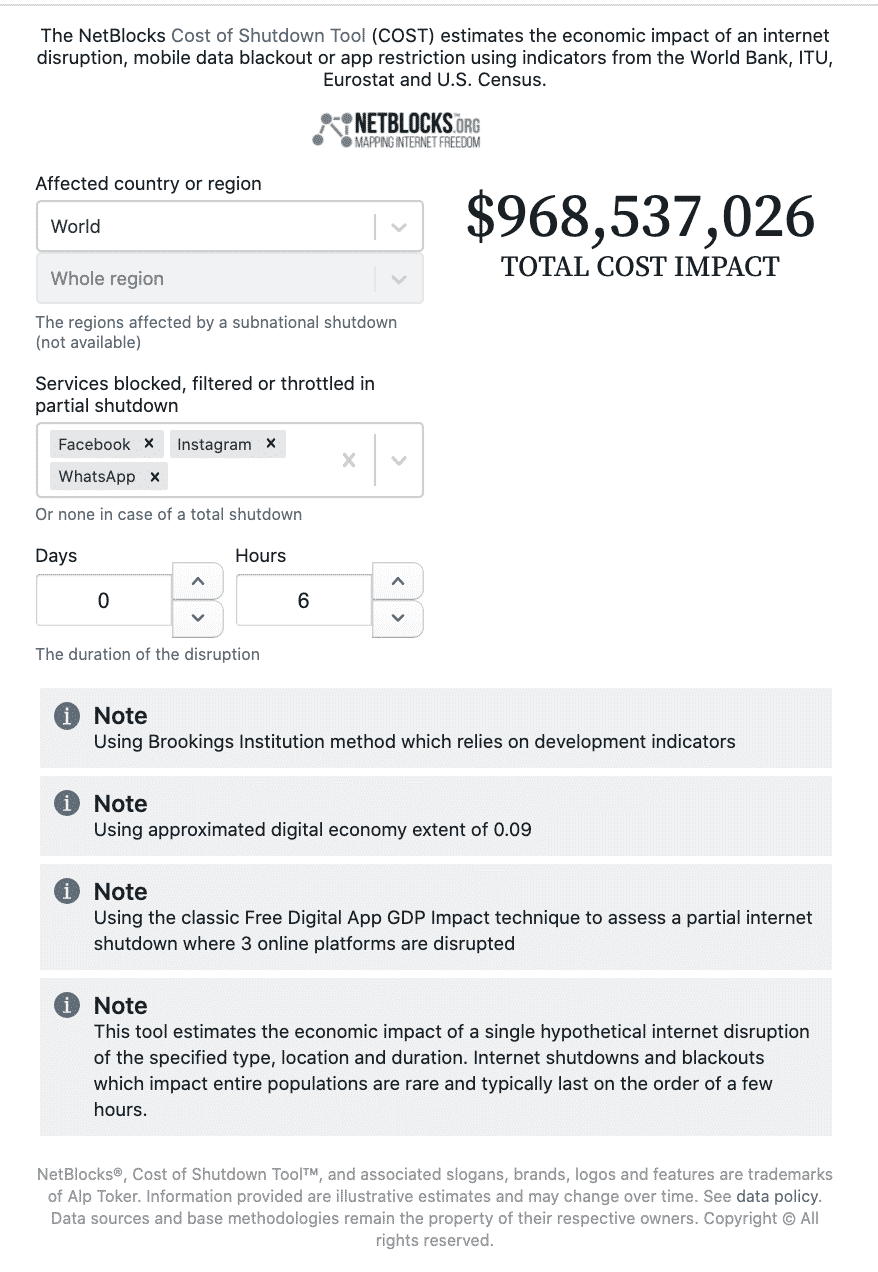
Big Tech social media platforms have long been recognized as economies in their own right, and with each major event where a platform’s performance is affected, the impact speaks is increasingly difficult to ignore. Organizations are now considering performance testing as a requisite part of quality control.
In recent years, performance testing tools and environments have evolved drastically to meet the needs of increasingly complex applications. Assessing which testing tool and environment is suited to your needs can be a tricky situation. We’ve discussed the business benefits of performance testing in an earlier blog, but the brief rundown of benefits looks like this: improved user experience, increased revenue, and better organizational reputation and credibility.
Typical performance issues you could be running into include:
• High traffic on the website, which might affect page speed and response time
• A sudden spike in user load
• Varying database volumes
Performance testing helps you identify production readiness, problem sources, to make informed decisions, and evaluate the quality of an IT system against performance criteria, among other things.
Load testing tools help teams and performance analysts keep track of a platform’s performance; one of the most popular tools in the market at the moment is MicroFocus’ LoadRunner.
This article discusses how LoadRunner enables teams to conduct performance testing for maximum output.
LoadRunner for testing teams
MicroFocus’ LoadRunner is a tool that enables teams to understand how a platform is performing. While the central quantity that LoadRunner measures is system response time to user actions, it also offers the following benefits to organizations that struggle with reaching business goals for quality control:
⇒ Support and Scripting Protocols
LoadRunner supports endless protocols like .NET, Ajax, FTP, IMAP, ODBC, RTE and Web (HTTP/HTML) and etc. It provides a comprehensive scripting approach that enables performance engineers to simulate business scenarios and see how real end-users would interact with their application.
It has reduced the scripting time to about 50% to 60% by introducing automated elements such as Automatic Correlating in Design Studio.
⇒ Extensive Integration
LoadRunner Family Products provide extensive integration with different products for a robust flow of an application’s development and testing.
⇒ Cloud-based Infrastructure
The LoadRunner family provides dynamic solutions for fast paced testing by providing 100% cloud-based infrastructure and such a practical set-up that enables the test engineers to develop a test-case within minutes. It supports third-party plugin integration to provide the maximum solution under a single platform.
⇒ Compatibility
A common concern that performance testers have when it comes to performance testing tools is what they should do when the scripting is conducted in one environment, but the tests have to be run against another.
LoadRunner is one of the most compatible performance testing tools in the market. It supports almost all major testing-tool files. For example, if you’ve done all your scripting in JMeter, but want to perform the result analysis from LoadRunner, JMeter’s .jmx file can be executed from LoadRunner.
⇒ Flexible, Scalable Approach
LoadRunner solutions deliver a flexible and scalable approach to infrastructure, licensing, and workloads. It lets teams test an application with over 5 million users, and that too from server distribution around the world.
For example, LoadRunner can be used to simulate 1000 users performing transactions concurrently on a banking app. It might begin the test at 10 users and gradually increase this to 1000. This will be done to measure the response times as the load increases, and captures the moment at which response times are no longer being accepted.
⇒ Accurate Results
LoadRunner provides one of the most accurate results when it comes to the analysis of different testing types, and empowers teams to easily discern results by providing the integration of various visualization tools such as Grafana and Influx DB. This data visualization and graphic analysis reduces the overall time teams spend on analyzing data.
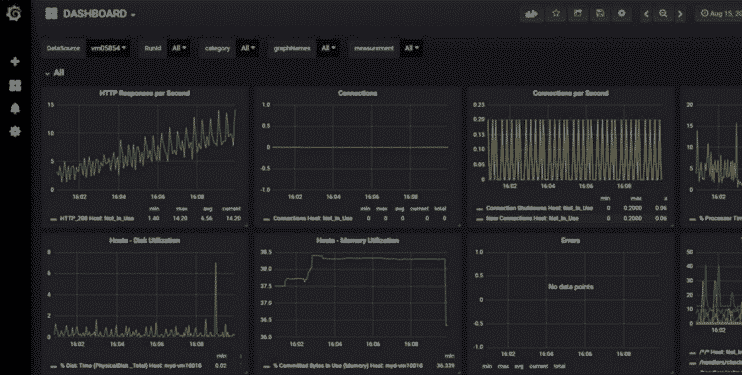
Comprehensive Analytics – Grafana Reporting
⇒ Innovation
LoadRunner Family’s products provide continuous innovation. MicroFocus believes that improvement is a never-ending process, which is why it keeps on improving its products for more innovative and smart solutions. One recurring example is the minor version update of LoadRunner that occurs after every 9 weeks.
⇒ LoadRunner for All
One of the LoadRunner Family’s most attractive characteristics is that it is for everyone: whether the user is a performance testing expert, wants to work on a cloud, or even a developer, the Family branches out to cater to different expertise and skills.
• LoadRunner Professional – For the most technical users.
• LoadRunner Developer – Set-up keeping in view the developer’s prospect.
• LoadRunner Enterprise – A tool for collaboration among globally distributed teams.
• LoadRunner Cloud – Ultimate scalability.
How can a performance analyst help you?
As discussed, there are various aspects to performance testing. Many companies now require performance analysts to be proficient with LoadRunner to effectively analyze the results being produced on the load testing tool.
The role of a performance analyst is to help organizations reduce costs and increase revenue, in part by evaluating quality controls to see how effective they are and identifying errors in the system.
They implement the delivery and expansion of performance management and data visualization, and offer post-implementation support.
With the growing recognition that teams must now identify business risks and deal with them through efficiently conducted test results, having a team that recognizes the wide applicability of LoadRunner tools, and a performance analyst that can help navigate the output being produced, teams can find themselves empowered to work at scale and speed.