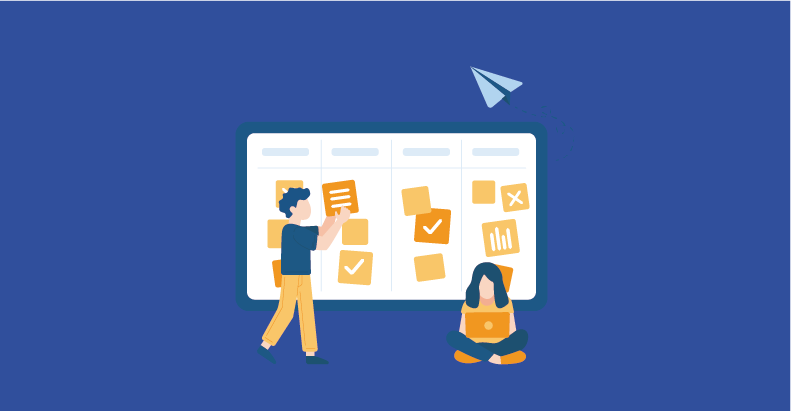A Comprehensive Guide to Customizing Temenos T24 for Your Institution

- December 2, 2024
- admin
Temenos T24 is one of the powerful core banking systems designed to enrich and streamline the business operations of financial institutions. However, every institution has different dynamics. Often, tailoring is required so that the product aligns with the unique business needs, regulatory compliance, and operations goals. This paper intends to address the key components of customizing Temenos T24 so it can be used to yield a tailored application to maximise its utility in your business.
Understanding Temenos T24 Customization
T24 customization implies adapting the standard capabilities of the software to fulfill an institution’s specific needs. It could be relatively simple settings up to major development work involving proprietary code writing.
Temenos allows the client to customize without violating its extensible core banking system core so that modifications are taken care of, which would not prevent future upgradeability or scalability.
Core Areas of Customization
Parameter configurations
T24 allows wide-ranging parameterization, enabling financial institutions to change configurations based on their requirements without having to alter the source code. The main parameters include:
- Product Definitions: Create savings accounts, loans, or investment products with customized features.
- Interest and Fee Structures: Define rates and fee calculations to meet institutional rules.
- Transaction Limits: Set limits for transactions to ensure compliance and risk management policies are met.
Interface Customization
The user interface (UI) is fundamental to enhancing both productivity and customer satisfaction. Temenos T24 provides tools for:
- Custom Menus and Dashboards: Streamline workflows to emphasize commonly utilized features.
- Language and Localization: Modify language settings and regional preferences to accommodate various demographics.
- Screen Layouts: Alter layouts to improve the user experience for both staff and customers.
- Reporting and Analytics
Financial institutions frequently require tailored reports for compliance, management, and operational analysis. Temenos T24 facilitates:
- Custom Report Generation: Use the reporting tools of the system to create institution-specific reports.
- Integration with BI Tools: Connect T24 data to third-party business intelligence platforms for enhanced analytics.
Workflow Automation
Temenos T24 supports automation through its workflow engine, which is built-in. Through customizing workflows, you can:
- Automate repetitive processes such as opening accounts or loan approvals.
- Define triggers for specific actions, improving operational efficiency.
- Establish escalation hierarchies for better decision-making.
- Integration with Third-Party Systems
Contemporary banking relies on interrelated systems. Temenos T24 allows integration through APIs and external interfaces. Customization in this area may include:
- Payment Gateways: Integrate with payment networks like SWIFT, SEPA, or regional systems.
- CRM Systems: Integrate T24 with customer relationship management applications to have a comprehensive view.
- Risk Management Tools: Integrate with different tools to enhance compliance and fraud detection.
Customization Tools and Techniques
Temenos provides a full set of tools for implementing and managing customizations.
- TAFC and TAFJ Frameworks
The TAFC (Temenos Application Framework Classic) and TAFJ (Java-based Framework) enable complex customization by modifying the underlying logic and database schema. - APIs and Integration Frameworks
The API design of Temenos T24 allows banks to interact with external systems and services. APIs support:
- Real-time data exchange.
- Third-party service integration.
- Custom workflows that involve external events.
- User-Defined Routines (UDRs)
UDRs are custom scripts developed in T24’s proprietary programming language. The routines are quite versatile and can support even the most complex logic and operations to suit institutional needs. - Enquiries and Versions
Enquiries: To make a custom query to retrieve some specific data points for analysis.
Versions: How screens display and interact with each other in compliance and operational efficiency.
How to Customize Temenos T24 - Requirement Gathering
Clearly define your institution’s needs and priorities. Engage stakeholders IT, compliance teams, as well as end-users to derive gaps and opportunities for customization. - Assess Core Functionalities
Before implementing customization, carefully assess out-of-the-box functionalities of T24. Configuration can be used to address many needs other than development.
Customization Strategy
Develop an in-depth plan that stipulates:
- Scope of Customization.
- Tools and technique needed.
- Timeline and resources allocation.
- Risk assessment and control measures.
- Development and Testing
Use a sandbox environment for initial implementation to ensure changes do not disrupt the live system.
Rigorous testing to identify and resolve issues.
Validate with key stakeholders for accuracy and alignment with requirements. - Deploy and Monitor
Gradual roll out of customizations to live environments, ensuring minimal downtime.
Continuously monitor performance and gather user feedback for further refinement.
Challenges in Customizing Temenos T24
While T24 is a flexible system, customization comes with its challenges:
- Complexity: High Customisations may require in-depth skills and knowledge.
- Upgradable Compatibility: Code done independently may create a collision or conflict with system upgrading process.
- Cost and Time-Consuming: The developmental cycle and testing time is much.
Guidelines for T24 Customizing
- Modularize It. Avoid customization on core.
- Document Everything: Create and hold a complete record for modifications done so that diagnosis time can be minimized during troubles that may arise, further enhancing modification.
- Expert Team Engagement: Consult and develop as well as engage developers to work on high levels of customization.
- Prioritize User Experience: Always consider the end-users when designing interfaces and workflows.
- Focus on Security: Ensure all customizations comply with security and regulatory standards.
Case Study: Successful T24 Customization
Institution: A mid-sized bank in Asia.
Objective: Streamline the loan approval process and integrate it with a third-party credit scoring system.
Approach:
- Designed a custom workflow to automate loan applications.
- Integrated the credit scoring API to provide real-time approvals.
- Customized dashboards to track loan performance metrics.
Outcome:
- 30% loan processing time reduction.
- Increased customer satisfaction and operational efficiency.
Customizing Temenos T24 enables financial institutions to develop a tailored banking environment that aligns with the objectives of the organizations and increases operational efficiency. Institutions can overcome obstacles by using T24’s powerful tools and adhering to best practices, thereby unlocking the full potential of their core banking solution.
Whether you’re embarking on your customization journey or enhancing existing configurations, this guide provides a strong foundation with the objective of helping you succeed in Temenos T24.