Steps To Build & Implement a Successful Automation Testing Framework
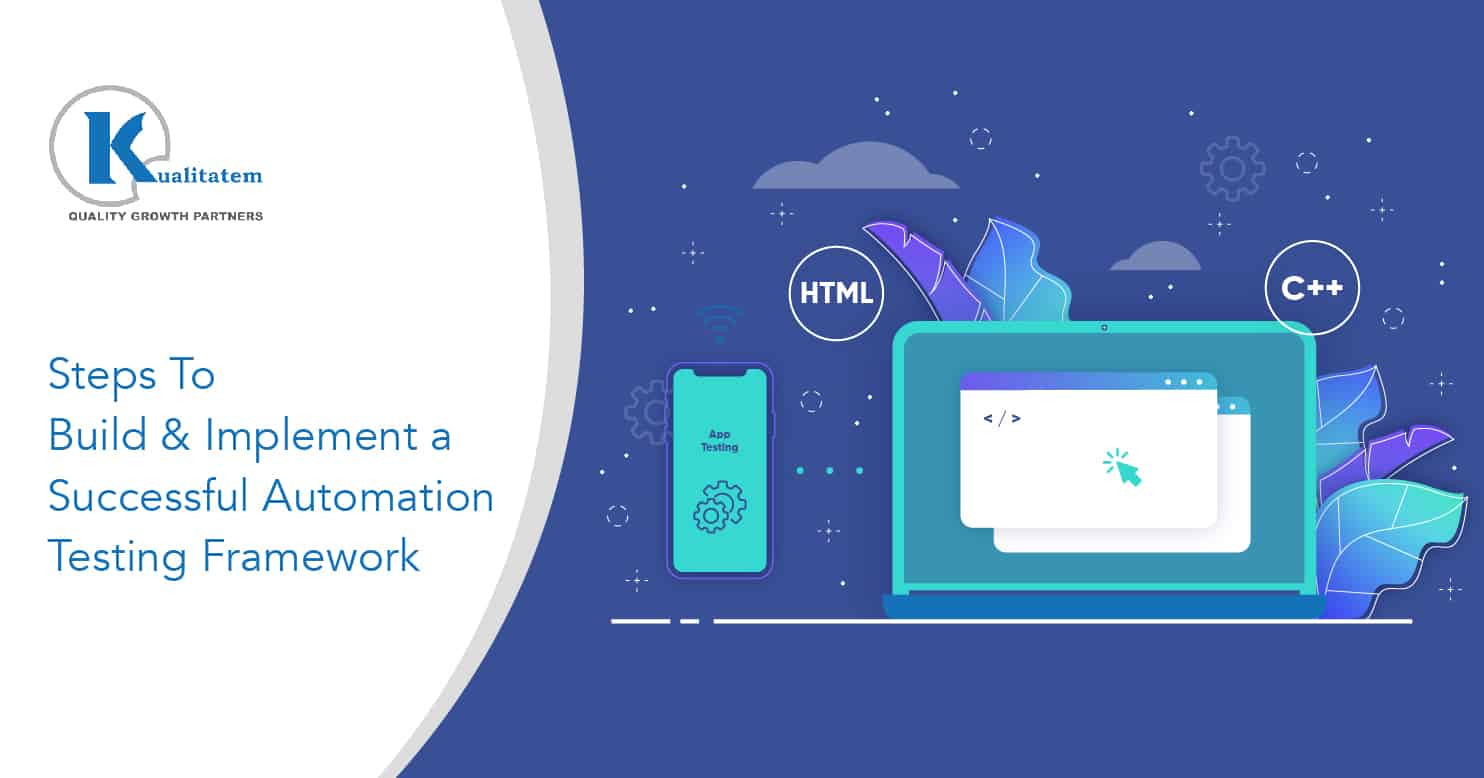
- October 16, 2020
- HibaSulaiman
Software development is not a simple task, it comes with a lot of chaos. Typically, software projects start with great enthusiasm. All the way from its design, testing to production, things seem to be moving in the right direction. But then rework happens and teams remain a bit behind their schedule, which increases the time-to-market. Once a release is moved to production, some bugs trickle in and then they stream in. Finally, QA experts are in a loop of fixing issues in parallel with the new build. QA managers think automation can save time and teams can be back on track. However, when they only begin to find out that it is not so simple and easy. Since teams associated with an automation testing company do not know which tools to use or lack a software test automation strategy in place, resulting in a disaster.
But the underlying question remains – Why is test automation considered as a rescue option, instead of a rule of thumb in the software development project? Well, let’s have a look at how to build and implement a successful automation testing framework:
Step # 1: Structure, Organize and Set up Source Control
Testers should make sure they start by setting up and organizing a folder structure for test assets. It is crucial to keep different assets separate from each other such as tests, name mapping criteria, and scripts, and create different files. Structuring test assets in a proper manner will allow them to be a quick reference for any of the team members and also ensure that tests are stable when updates are made. QA experts can also use a source control management system (SCM) to store their work and backtrack, if and when required.
Step # 2: Be Familiar with the Application
Testers need to go beyond researching about an application beyond what the actual requirements can explain. Testers should perform exploratory testing to give an idea of how the internal workflows of the system operate. This will ensure testers know how an application works. After this, testers need to create an update to find the UI objects. It depends on the tool a tester uses, which could mean they would need to create basic name mapping properties or write scripts for actions needed to identify different objects. The key to this step is to record all actions and take notes on what the requirements will be and how automation assets will test them.
Step # 3: Determine Test Environment & Gather Data
Moving forward, testers should gather the data they plan to use for their tests and set up environments. It is important for them to set up configurations that can be run in more than one environment.
Step # 4: Set Up a Smoke Test Project
Testers should set up a smoke test project before they create their utilities and verification. These tests will become the most important sets to verify the utilities. Smoke tests validate that the most important functions of an application work as intended and determine if additional testing should be conducted. If a smoke test passes, it means the vital parts of an application are working, and testers can move on with in-depth testing. In case it fails, it means the basic functionality of the application that needs to work is already broken. When this happens, it is important to fix this first instead of additional testing. As an application matures, the smoke test suite also needs to grow. It will take only one bug to cripple an application and ruin a company’s reputation.
Step # 5: Create Utilies for Actions
Once testers have familiarized themselves with the application, they should create shared utilities for common user interface (UI) actions like the menu navigation field. This is just as simple as dragging and dropping pieces into a keyword test with the help of the right testing tools. It allows the framework to drive test flow and verifications so that minimal maintenance is required. Testers should use JavaScript classes within their framework for navigation purposes. If a tester updated how he logged his actions or the expected test results, they would have to do this from one location only. This will allow them to determine if failures are a problem or an actual defect in the application, which is why it is important to extract framework data from the actual test data.
Step # 6: Build & Maintain Verifications
Testers apply the same logic from how they structured their data, which means they should be shareable. When a tester is testing the functionality of an application and the requirements change on a text field. In such instances, testers do not want to be stuck updating each and every single test, especially if they are doing it manually. Once the tester has updated the verified portion of the text field so that you could have 50 tests that test several different scenarios. The UI verifications build into actions should be optional so that when a field accepts an input properly and the test passes, testers do not need to verify that action each time.
Step # 7: Set up Logging & Reporting Mechanism
The final stage of a UI automation framework is the logging and reporting mechanism. Testers should record and take notes on their exploratory actions, data preparation, etc. and all other stages during the entire build process. Testers should log their messages before verifications, and state what they verify and what the expected results are. These should be readable so that the non-technical users can look at the log and know where and why an issue occurred.
Conclusion
Building an automated UI testing framework is a daunting and time-consuming process. A testing framework should outline everything from the standard language for writing code to which practices testers will implement and the tools they plan to use. All these steps can help in steering automation testing projects in the right direction.











