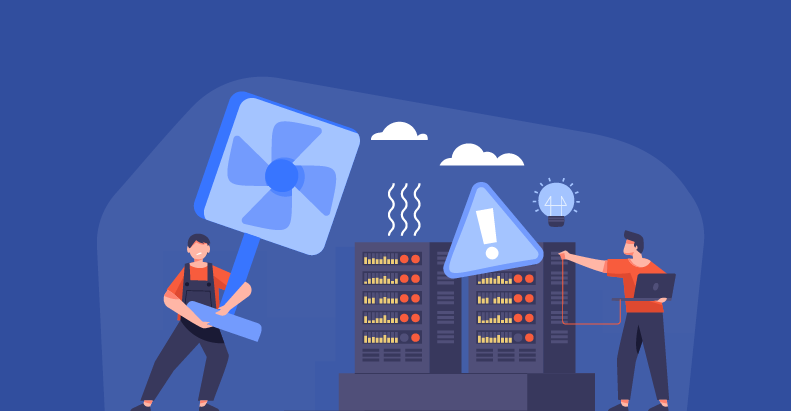A Complete Guide to Automation Frameworks

- April 22, 2024
- Malaika Saeed
If you are working in QA and getting familiarized with automation testing, you might have brief knowledge about the automation frameworks. But how much do you know about these frameworks in detail?
It revolves around automation frameworks. This is your chance to get to know about these in depth.
Introduction to Automation Frameworks
Automation Testing frameworks are critical components of any effective automated testing process.
They can minimize maintenance expenses and efforts while also providing a greater return on investment (ROI) for QA teams aiming to improve their agile procedures.
The purpose of this guide is to walk you through the most prevalent types of frameworks employed today, as well as their merits and downsides.
For QA professionals who are new or need a fast reminder, this article will give a high-level overview of every sort of framework along with how they might contribute to the efficacy of any procedure.
What is a Testing Framework?
It is a collection of instructions or standards for developing and designing test cases. A framework is a collection of methods and tools intended to assist QA professionals test faster.
These guidelines could include coding standards, test-data processing methods, object repositories, mechanisms for storing test results, or instructions on how to access other resources.
While these are not necessary principles, and testers can script or record tests despite adhering to them, adopting an organized framework often gives additional benefits that might otherwise be overlooked.
What are the Types of Automation Frameworks?
Test automation frameworks has the following types;
Linear Automation Framework
The linear automation framework is often used in the testing of very small applications. This framework is also known as the Record and Playback Framework.
The Linear Automation Framework, also referred to as the Record-and-Playback Framework, is the most fundamental and basic sort of automation framework.
This entails recording user activities and playing them again during test execution.
| Advantages | Disadvantages |
| Easy to learn and use | Limited reusability and scalability |
| Suitable for small projects | Difficult to maintain |
| Requires minimal programming skills | Not suitable for complex applications |
Modular-Based Automation Framework
In this Framework, the tester can construct test scripts module by module, breaking down the entire application into smaller modules based on the client’s needs and creating test scripts separately.
The Modular-Based Automation Framework breaks down the app into smaller, reusable pieces. Each module can be evaluated independently, allowing teams to increase productivity and reusability.
| Advantage | Disadvantage |
| High reusability and scalability | Requires more programming skills |
| Improved maintainability | Higher initial setup cost |
| Suitable for large projects | More complex than the Linear Automation Framework |
Library Architecture Testing Framework
A library architecture test framework finds tasks that share similarities inside the test script. After that, testers categorize related tasks by function.
A library then holds all of the sorted functions. As a result, it makes code more reusable across multiple test scripts.
It entails building a collection of reusable functions and methods. These routines can be called during test execution, allowing teams to increase efficiency and reuse.
| Advantage | Disadvantage |
| High reusability and scalability | Requires more programming skills |
| Improved maintainability | Higher initial setup cost |
| Suitable for large projects | More complex than the Linear Automation Framework |
Data-Driven Framework
Typically, test data is read from external files such as Excel files, text files, CSV files, ODBC sources, and DAO objects and loaded into variables within the test script. Data-driven architecture enables us to write test automation scripts that pass various sets of test data.
The Data-Driven Framework separates test data from test scripts. This allows teams to evaluate the exact same script with diverse data sets, increasing test coverage while lowering time and effort.
| Advantage | Disadvantage |
| High test coverage | Requires more programming skills |
| Improved efficiency and reusability | Higher initial setup cost |
| Suitable for large projects | More complex than the Linear Automation Framework |
Keyword-Driven Framework
It is also known as table-based testing. This framework is only appropriate for smaller projects or apps.
The automation test scripts are based on the keywords given in the project’s excel sheet.
The Keyword-Driven Framework entails constructing a table of phrases or actions that can be carried out during test execution.
This allows teams to write test scripts in a simple, straightforward language, which saves time and effort.
| Advantage | Disadvantage |
| Easy to learn and use | Requires more programming skills |
| Suitable for non-technical team members | Higher initial setup cost |
| Improved reusability and scalability | More complex than the Linear Automation Framework |
Hybrid Testing Framework
It combines the capabilities of numerous frameworks, allowing teams to improve efficiency, reuse, and scalability. Most hybrid frameworks are used to combine the advantages of keyword-driven and data-driven frameworks.
| Advantage | Disadvantage |
| High reusability and scalability | Requires more programming skills |
| Improved maintainability | Higher initial setup cost |
| Suitable for large projects | More complex than the Linear Automation Framework |
Behavior-Driven Development Framework
The Behavior Driven Development framework is a framework that fosters active participation from project stakeholders such as developers, testers, and business analysts.
It focuses on defining the behavior of applications from the user’s point of view, allowing teams to write test scripts that are more in line with user demands and expectations, thereby enhancing the program’s quality.
| Advantage | Disadvantage |
| Improved user experience | Requires more programming skills |
| Improved collaboration between team members | Higher initial setup cost |
| Suitable for agile development methodologies | More complex than the Linear Automation Framework |
Popular Automation Frameworks
Selenium
Selenium is an open-source framework created by Jason Huggins in 2004 to automate web browsers. It is frequently used because of its robust development community. Selenium supports a variety of programming languages, including Java, Python, C#, and Ruby, enabling developers to create tests in their own language. This makes it suitable for online application testing, allowing teams to streamline browser interactions, validate site content, and evaluate user processes.
Advantages
- Selenium supports all main web browsers, such as Chrome, Firefox, Safari, Edge, and Internet Explorer.
- Selenium supports multiple languages for programming, including Java, C#, Python, Ruby, JavaScript, and Perl.
- Selenium includes built-in test reporting, which produces thorough test execution results in easy-to-read HTML format.
- Selenium supports parallel test execution, which allows you to run numerous tests at the same time and dramatically reduces test execution time.
- Selenium supports many test frameworks, including JUnit, TestNG, and NUnit, allowing developers to choose the framework that best meets their requirements.
- Selenium includes built-in support of headless mode, allowing developers to perform tests without using the browser UI.
- Selenium is easily integrated with major CI/CD technologies, like as Jenkins, Travis Continuous Integration, and CircleCI.
Disadvantages
- Selenium may struggle to handle dynamic web sites, pages with numerous AJAX calls, or frameworks designed to handle these types of pages and calls.
- Limited support for managing file uploads and downloads: Selenium is built on browser automation, so it may encounter difficulties while handling file uploads and downloads or using browser dialogs.
- Limited support for browser-specific features: Because Selenium is based on browser automation, it may be unable to interact with or automate some browser-specific capabilities.
- Selenium provides little assistance for performance tests because it is primarily designed for functional and might not be the ideal option.
- It is slow compared to others.
Appium
Appium is an open-source mobile application framework created by Dan Cuellar in 2011 to automate testing on the iOS and Android platforms.
It supports a variety of programming languages, including JavaScript, Ruby, Java, PHP, Node.js, C#, and Python.
Appium, unlike other frameworks, is designed to test mobile applications by automating interactions, validating page content, and testing user processes.
It supports a variety of programming languages, including as JavaScript, Ruby, Java, PHP, Node.js, C#, and Python.
Advantages
- Appium is cross-platform, supporting both Android and iOS, and developers may write tests in a variety of programming languages, including Java, Python, and Ruby.
- Appium supports all types of mobile apps, including native, hybrid, and web apps that run in mobile browsers.
- Mobile web browser automation, Appium, supports mobile web browsers such as Safari on iOS and Chrome, as well as Android’s built-in ‘Browser’ app.
- Appium can be readily integrated with common CI/CD solutions such as Jenkins, Travis CI, and CircleCI.
- Appium’s API is simple and straightforward to learn and use.
- Appium offers a session-based API, which enables developers to interact with numerous devices and apps simultaneously.
Disadvantages
- Appium only supports Android and iOS platforms, therefore it may not be the best solution for Windows-based mobile apps.
- Limited support for photos and videos: Appium lacks built-in support for images and videos, which can be a drawback if you need to test these assets frequently.
- Appium has limited assistance with performance tests and is primarily designed for functional methods.
- Appium requires additional preparation tasks, such as setting up the Android SDK, creating an emulator, or connecting to a physical device.
- Appium was built for mobile , therefore it may not be appropriate for automated desktop applications.
Cypress
Compared to the majority of the other tools on this list, Cypress is a more developer-centric test automation framework with an emphasis on making test-driven development (TDD) a reality for developers. One of its design ideas was the ability to package and bundle things together to make the complete end-to-end testing experience enjoyable and uncomplicated.
It has an architecture that differs from Selenium; whereas Selenium WebDriver runs outside of the browser, Cypress operates within it.
This method produces more consistent results since Cypress recognizes everything that happens inside and outside the browser. It also provides native access to all objects without forcing you to deal with object encoding or over-the-wire protocols. Basically, you’re importing your application into Cypress.
Advantages
- Real-time reloading Cypress automatically reloads the page during test development, allowing developers to see the impact of changes right away.
- Time-travel Cypress allows you to go back in time to investigate and debug past test states.
- Real-time error reporting. Cypress delivers extensive error reporting in real time, allowing for better troubleshooting and debugging.
- Built-in network stubbing and mocking. Cypress includes network stubbing and mocking capabilities, which allow developers to manage network requests and answers.
- Built-in images and videos. Cypress can capture images and videos of tests in progress, which is valuable for defect management and reporting test results.
- Built-in code coverage. Cypress can track which code has been tested by your tests and which isn’t.
Disadvantages
- Limitations of browser automation: Because Cypress uses the DOM and JavaScript processing to automate activities in the browser, it may be unable to interface with or automate some browser-specific capabilities.
- Limitations regarding handling file uploads and downloads: Because Cypress is built on browser automation, it may encounter difficulties when handling file uploads and downloads or communicating with browser dialogs.
- Cypress does not provide support with Internet Explorer.
- Limited support for non-web apps: Cypress is designed primarily for checking web applications and could not be appropriate for other types of apps.
- Cypress can’t always enable on older web browsers.
Robot Framework
Robot Framework is an open-source automation framework that supports Python and Java, enabling web, desktop, and mobile application testing.
Created by Pekka Klärck in 2005, it automated testing for Nokia’s mobile phones and has become a popular tool.
It supports keyword-driven and behavior-driven testing, making it easy for non-technical users to write and execute tests.
Robot Framework also supports various external libraries like Selenium, Appium, and TestComplete. Its versatility makes it a versatile tool for various applications and technologies.
Advantages
- Simple and easy to use. The Robot Framework offers a basic syntax that is easy to understand, making it suitable for beginners with little knowledge of programming.
- Cross-platform support The Robot Framework is a multi-platform program that works with Windows, Mac, and Linux operating systems.
- Multi-language support. The Robot Framework supports a variety of programming languages, including Python, Java, and.NET (C#, IronPython).
- Reusable test libraries. Create test cases using the Robot Framework’s extensive collection of modular test libraries.
- You can extend the Robot Framework by creating new libraries, test listeners, and test libraries in other computer languages.
Disadvantages
- A steep learning curve The Robot Framework needs a thorough comprehension of its concepts and grammar. Developers with little expertise in test automation may struggle to get started with this framework.
- Limited test execution speed. The Robot Framework’s test execution time may be slower than other test automation frameworks, particularly for big test suites.
- Limited support for. The Robot Framework is primarily designed for acceptance and functional testing. It may not be appropriate for other forms, such as performance or security.
- Limited capability to test APIs and non-web applications. The Robot Framework may be less powerful than alternative API testing frameworks, such as Postman, SoapUI, or REST Assured.
Cucumber
Cucumber is an open-source system for automation that leverages the Gherkin language to write test scenarios, enabling domain experts, executives, and engineers to collaborate and communicate.
Aslak Hellesøy founded it in 2008 to facilitate collaboration between commercial and technical teams. Cucumber is popular among organizations that want to simplify their process and incorporate all stakeholders.
It facilitates behavior-driven development (BDD) testing, which allows teams to design application behavior from the user’s viewpoint, resulting in higher overall application quality.
Advantages
- Cucumber creates test scenarios using a basic language called Gherkin. Gherkin, which can be readily comprehended by domain experts, business analysts, and developers, facilitates cross-disciplinary communication and understanding of feature requirements.
- Cucumber is a cross-platform tool that can be integrated with a variety of programming languages, including Java, Ruby, JavaScript, and others.
- BDD (Behavior-driven Development) supports: Cucumber is a BDD framework that enables developers to create tests in an intelligible language for non-technical stakeholders, fostering cooperation among development and business teams.
- Cucumber enables developers to design reusable step definitions that may be used across various test cases. Test scripts are easier to maintain and include less redundant code.
- Cucumber’s syntax is plain and concise, making it easy to comprehend and use.
Disadvantages
- Complex tests can be hard to convey because they are written in straightforward terms.
- Cucumber has a steep learning curve, requiring a solid mastery of its principles as well as the Gherkin language. Cucumber can be challenging to use for developers who have limited experience with test automation.
- Cucumber has limited backing for certain forms of testing, as it is primarily designed for acceptability and functional testing. It may not be appropriate for other testing kinds, such as efficiency or security testing.
- Cucumber has no built-in support like test data management. Developers must utilize other tools or libraries to manage test data.
- Limited capability to test APIs and non-web applications although you can use Cucumber for API testing, it may be less powerful than alternative API testing frameworks like Postman, SoapUI, or REST Assured.
Factors to Choose the Right Automation Framework
There are many factors that are helpful in choosing an automation framework. These factors make sure that the testing project is successful or not.
Alignment with the Project’s Technology Stack
The automation framework’s compliance with the project’s technology stack is critical to its support for programming languages, browsers, and platforms. When choosing the best automation framework, it is critical to determine whether the framework supports the appropriate operating systems and programming languages, as well as the components of the tech stack, including mobile platforms.
Consideration of Project Requirements
The automation framework’s compliance with the project’s technology stack is critical to its support for programming languages, browsers, and platforms. When choosing the best automation framework, it is critical to determine whether the framework supports the appropriate operating systems and programming languages, as well as the components of the tech stack, including mobile platforms.
Comprehensive Analysis and Comparison
Analyzing and comparing automation frameworks is critical for establishing their applicability to a project. A tool comparative matrix can help you make informed judgments based on project requirements and attributes. Cross-browser testing support, ease of debugging, and document quality are all important considerations.
Assessment of Team Proficiency and Training Resources
The successful adoption of an automated framework is dependent on assessing the team’s skill and the accessibility of training materials. By recognizing the team’s current skill set and resolving holes through training, the automation framework may be more in line with their capabilities. Choosing the cost of training and whether to use resources from within or outside is critical for team expertise.
Cost Implications and Budget Considerations
The cost of picking an automation framework is determined by the project’s budget, which includes open-source, custom, and commercial solutions. The project’s suitability is determined by aspects such as scale and required assistance, ensuring the best decision is taken.
Compatibility, Flexibility, and Scalability Evaluation
The integration and long-term viability of an automation framework are determined by its compatibility, adaptability, and scalability with the current tech stack. This includes evaluating the framework’s compatibility with programming languages and operating systems, as well as exploring open-source, custom, and commercial options.
Consideration of Community Support and Documentation
Community support, documentation accessibility, and test reporting features all have a big impact on the decision to use an automation framework. These aspects allow for easy onboarding, troubleshooting, and thorough test result reporting, all of which are required for successful test management tool and analysis.
Best Practices for Automation Framework Implementation
Planning a test automation project requires carefully determining the scope of automated tests as well as knowing how a solution should perform.
Once you have all of this data, you can evaluate the different frameworks and select the one that best meets your project’s requirements.
It’s best to choose a testing framework to use together with your team so you can try out different approaches, align goals, and share experiences.
Research and Comparison
Look into and compare several automation testing frameworks. One technique to this procedure is to have a few testers on your team research the frameworks you’re considering for your project.
They can test what you can and cannot achieve within these various frameworks by generating little proofs of concept (PoC) based on your project.
This can help you determine whether a particular approach is capable of meeting the needs of your project.
Value of the Project
Consider the value a framework could provide to your project. The advantages and disadvantages of a framework, in addition to its possible added value, should be considered when conducting research on it.
Some important considerations are test data management, reporting capabilities, CI/CD interfaces, universal and device support, parallel execution capabilities, and community support (for example, in the form of detailed documentation).
Consider if a testing framework is continually developed and updated to reflect industry best practices.
Frameworks that provide ongoing assistance might benefit your project in the future, making them superior investments.
New Frameworks
Test out the new frameworks. As new tools and upgrades become available, avoid limiting yourself to one or two approaches you are already familiar with.
Testers who want to succeed must not only stay current with standard frameworks, but also acquire skills to create tests in various languages and systems.
The unique experiences that result from this method will assist you find the finest solutions for your tasks.
Metrics and KPIs for Automation Frameworks
Here are some metrics and KPIs for automation frameworks:
- Test case efficiency
- Defect density
- Test execution
- Time to test
- Defect resolution time
- Quality ratio
- Unresolved vulnerabilities
- Automated tests
- Test case execution ratio
- Average test execution time
Conclusion
Automation frameworks are very important for delivering high quality softwares quickly and with more efficiency.
We cannot use all the frameworks everywhere for all the testing types. So they must be chosen wisely and for that there are several factors.
Choosing the right framework depends on several factors, including the type of application, the skills and expertise of the team, and the project requirements.
Teams can ensure that their automation framework is successful, efficient, and scalable by adhering to best practices and utilizing metrics and key performance indicators.