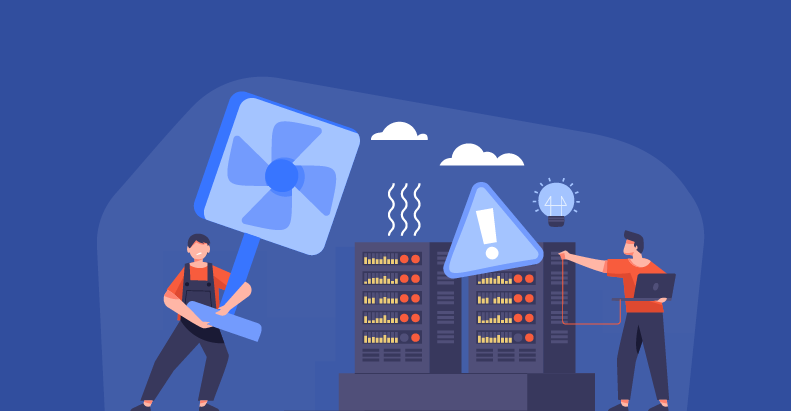Automate your Software Testing Process for Maximum Efficiency
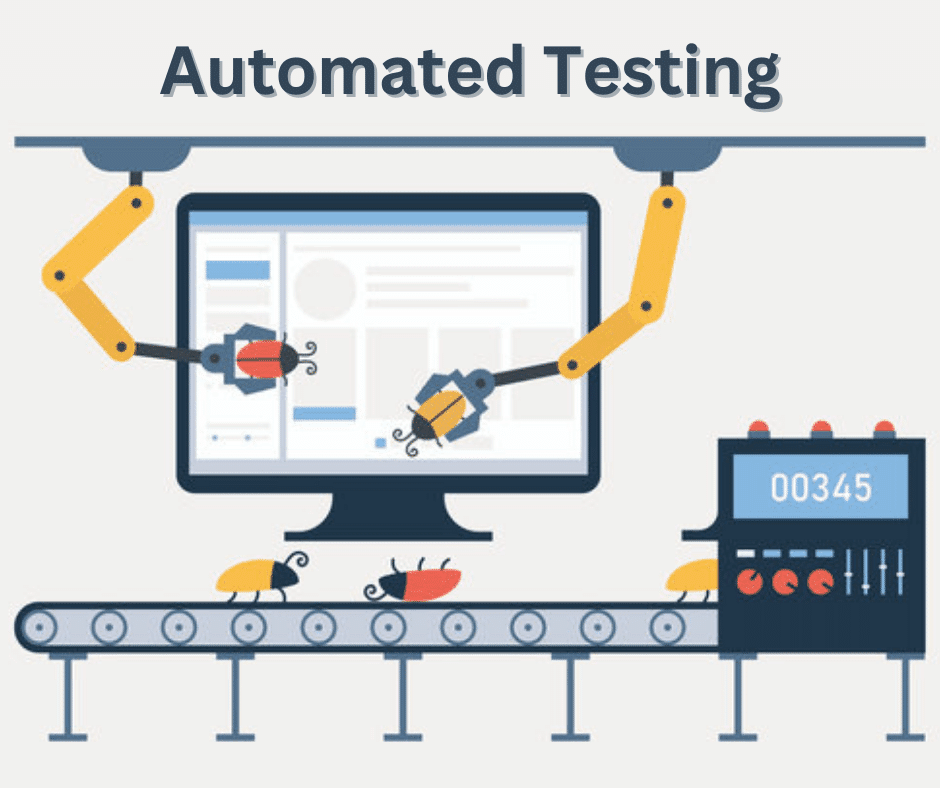
- January 31, 2023
- admin
Software quality testing is an important part of the development process to make sure that the final product is of high quality and reliability. However, manual testing can be time taking and open to human error which can result in late releases, low-quality products, and unsatisfied users. Automation testing can give significant benefits, such as better accuracy, brisk testing times, and reduced costs.
Test automation is a method of testing software applications by using specialized tools and scripts to simulate human interactions with the software. The goal of automation testing is to quickly and efficiently validate the functionality of an application, identify bugs, and improve the overall quality of the software.
In this blog we will look into how you can automate your software testing process for maximum effectiveness
- Choosing the Right Automation Tools
Choosing the right automation tool is the first and the most important part of the automation testing process. There are numerous different tools available for automated software testing, and each has its own strengths and weaknesses. Few of the most popular tools in the market right now are Selenium, Appium, and TestCafe. When choosing a tool, consider the following:
- Does it support the programming language your team is using?
- Does it support the type of operation you’re testing (e.g. web, mobile, desktop)?
- Does it give detailed reports and analytics?
- Is it easy to integrate with your development and nonstop integration workflows?
- Define your Test Cases
Once you have chosen your testing tools, the coming step is to define your test cases. Test cases are the specific way and conduct that you want to automate in your testing process.
When defining your test cases, consider the following:
- What are the most important scripts and flows in your operation?
- What are the most common bugs and issues that your team encounters?
- What are the crucial business rules and conditions that must be tested?
It’s also important to define the anticipated results for each test case. This will help you figure out if the test has passed or failed.
- Write Automated Tests
Once you have defined your test cases, it’s time to write automated tests. Automated tests are the scripts that actually perform the testing. When writing automated tests, consider the following:
- Make sure your tests are readable and justifiable.
- Use a similiar conventions of names for your tests.
- Make sure your tests are modular and can be reused.
- Make sure your tests are scalable and can handle large quantities of data.
- Integrate with Continuous Integration.
Continuous integration is the process of automatically building, testing, and planting software changes. By integrating your automated tests into your continuous integration process, you can ensure that your tests are run every time a change is made to your code. This helps us find bugs early and improves the overall quality of the product.
- Use Test automation framework
Test automation frameworks are pre-written libraries of code that give a structure for organizing and executing automated tests. By using a test automation framework, you can reduce the amount of code you need to write, increase the maintainability of your tests, and improve the overall effectiveness of your testing process. Some popular testing automation frameworks include JUnit, NUnit, and TestNG.
- Monitor and Analyze results
Eventually, it’s important to cover and dissect the results of your automated tests. By doing so, you’ll be able to spot any faults with your testing procedure and make improvements. Some crucial criteria to cover include:
- Pass fail rate of your tests.
- Time it takes to run your tests.
- Number of bugs set up by your tests.
- Number of false bugs (i.e. tests that fail but aren’t factual bugs). 6. Maintain Test Data and Environments
Automated testing heavily relies on data and specific environments. It’s vital to maintain clean, relevant, and updated data for your automated tests. This includes crafting test datasets and ensuring consistency in the test environment setup. By managing test data and environments effectively, you ensure that the results are reliable and can be reproduced consistently. Additionally, keeping an eye on variables like databases, server configurations, and file systems helps maintain the reliability of automated tests.
7. Regular Maintenance and Refactoring of Test Scripts
Automated test scripts should be treated like code and need regular maintenance to keep them efficient and reliable. As the software evolves, so should the test scripts. Regularly review and update scripts to ensure they remain aligned with changes in the application. Refactoring tests makes them more robust and prevents them from becoming redundant or obsolete. By keeping scripts clean, the testing process remains effective and relevant to the current development phase.
8. Test Oracles and Handling Test Failures
Test oracles refer to mechanisms used to determine whether the test has passed or failed. Defining clear oracles is crucial for the accuracy of test results. When tests fail, it’s equally important to handle these failures effectively. Not all failures are due to bugs in the application, so having mechanisms in place to scrutinize and differentiate between actual issues and other factors such as test environment issues or flaky tests is crucial for maintaining the credibility of the testing process.
9. Test Parallelization and Load Testing
Parallel testing involves running multiple test cases simultaneously, reducing the time taken to execute test suites. Load testing involves checking the system’s behavior under a certain load, assessing performance, and checking the system’s responsiveness. Understanding the use and application of these advanced testing methods contributes to the overall effectiveness and efficiency of the automated testing process.
10. Exploratory and Manual Testing Complementing Automation
While automation provides speed and coverage, it cannot replace human observation and intuition. Encourage exploratory testing, where testers interact directly with the application, replicating real user behaviors to uncover unexpected issues that automated tests might miss. Incorporating manual testing alongside automation assures a more comprehensive and qualitative approach to software quality assurance.
11. Implementing AI and ML in Testing
Utilizing Artificial Intelligence (AI) and Machine Learning (ML) in testing helps automate tasks such as test script generation, self-healing tests, predicting test coverage, and detecting patterns in test results. Implementing these technologies augments the accuracy and efficiency of automated testing by reducing manual effort and enabling adaptive and smarter testing methodologies.
12. Enhanced Scalability and Faster Release Cycles
Automation is particularly advantageous when it comes to scalability. With manual testing, increasing the number of test cases can significantly extend the time required to complete testing cycles. However, with automation, scaling up the number of test cases doesn’t impose a proportional increase in time. This feature makes automation a perfect fit for projects with large codebases or systems where constant scaling is essential. Furthermore, by significantly reducing the time taken for testing, automation contributes to faster release cycles. This allows development teams to deploy software updates more frequently, ensuring that the product remains competitive and up-to-date in the ever-evolving market.
13. Quality Improvement and Customer Satisfaction
The ultimate goal of automated software quality assurance is to improve the quality of the software. A comprehensive, automated testing framework catches bugs earlier in the development process, ensuring they are addressed promptly. By detecting issues at the nascent stage, the cost and time for rectification are significantly reduced, leading to better quality software products. Ultimately, this directly impacts customer satisfaction. Higher quality software, with fewer bugs and quicker updates, leads to better user experiences, driving customer loyalty and positive word-of-mouth recommendations. This customer satisfaction not only helps retain current users but also attracts new ones, further contributing to the success of the product and the business as a whole.
Conclusion
In conclusion, Automated software quality assurance can bring numerous benefits to your team, including increased effectiveness and better accuracy. By choosing the right tools, defining your test cases, writing automated tests, integrating with continuous integration, using test automation frameworks, and monitoring and analyzing results, you can maximize the effectiveness of your testing process.