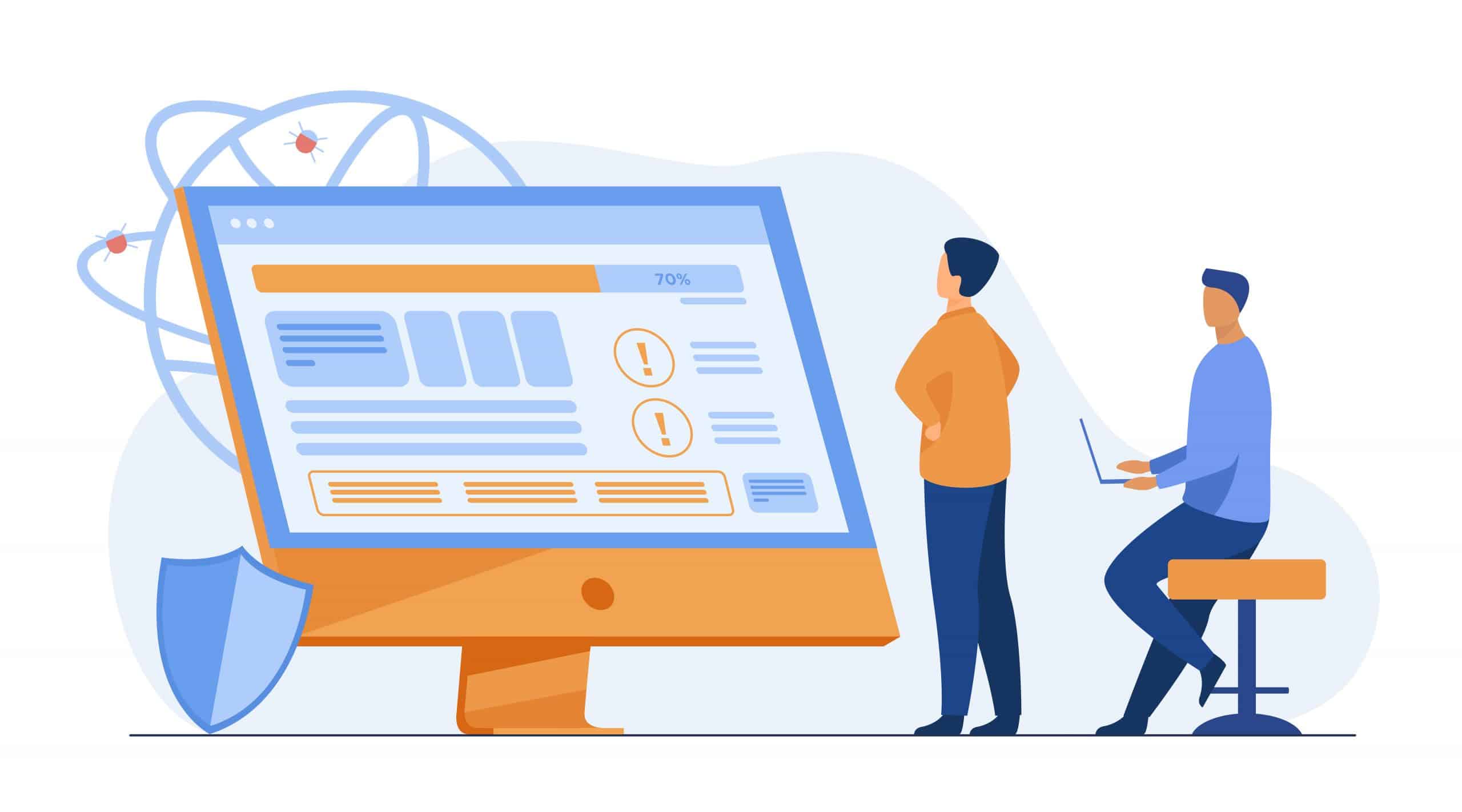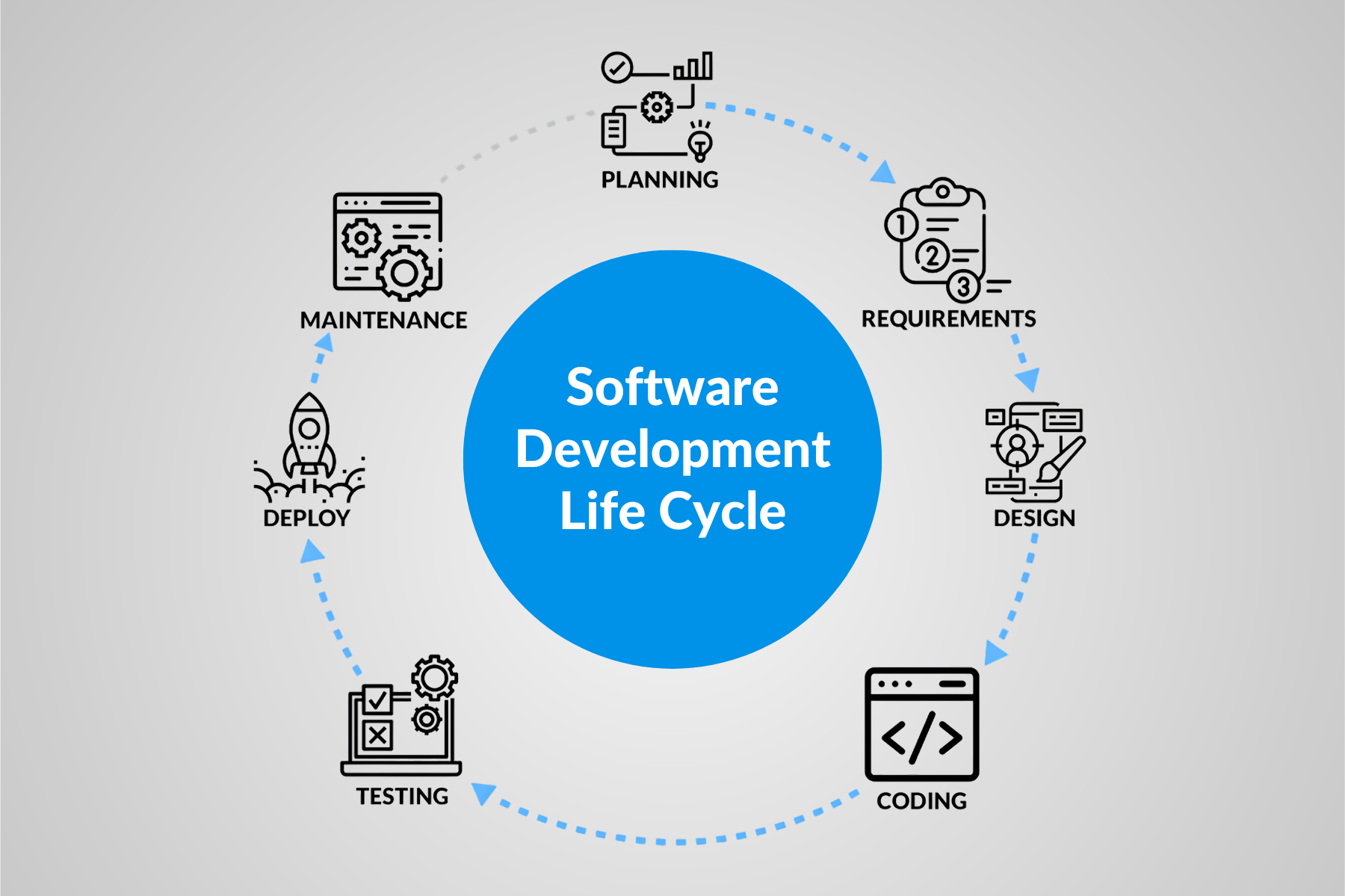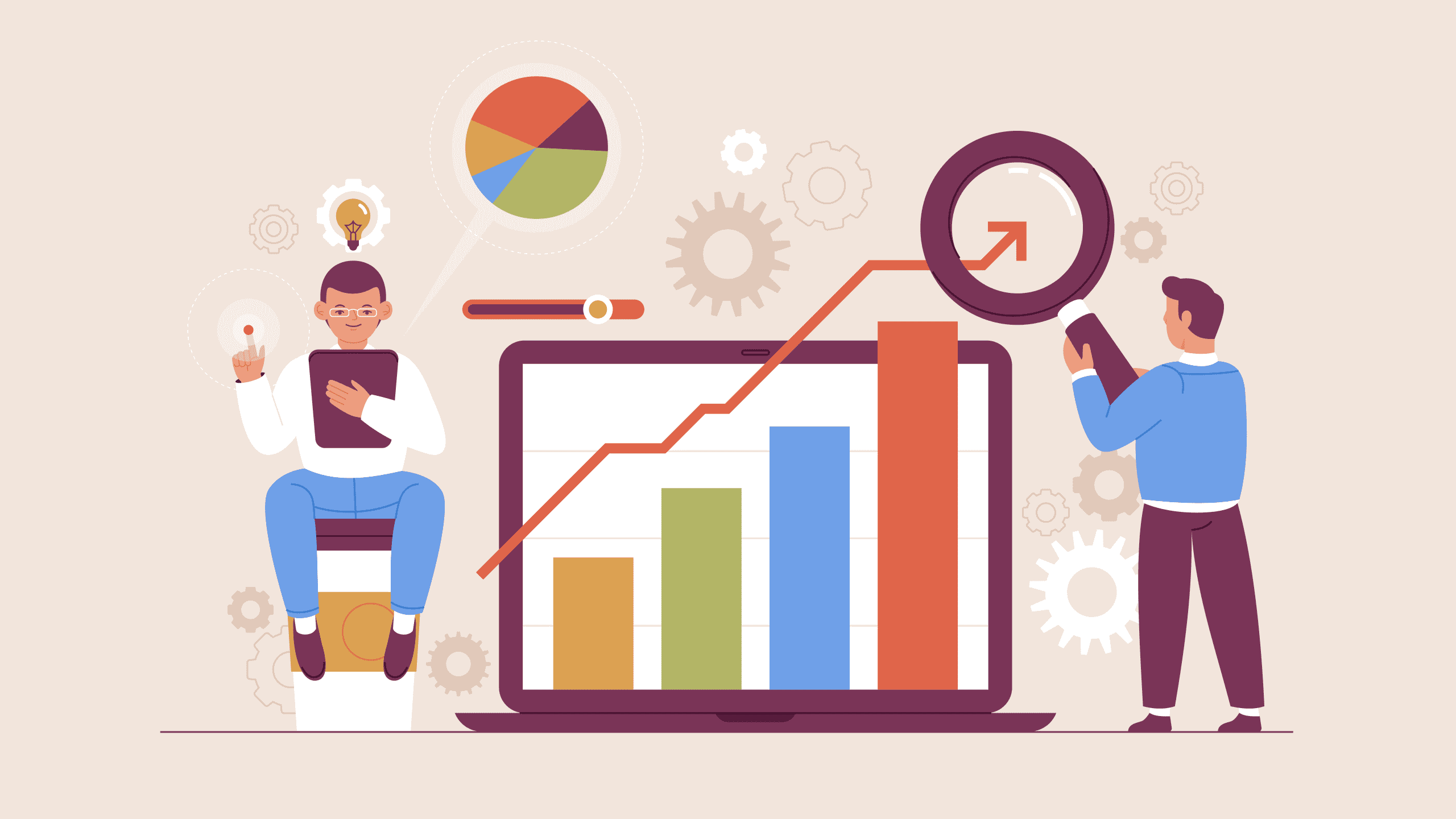API Automation Testing: Exploring the Importance of API Testing
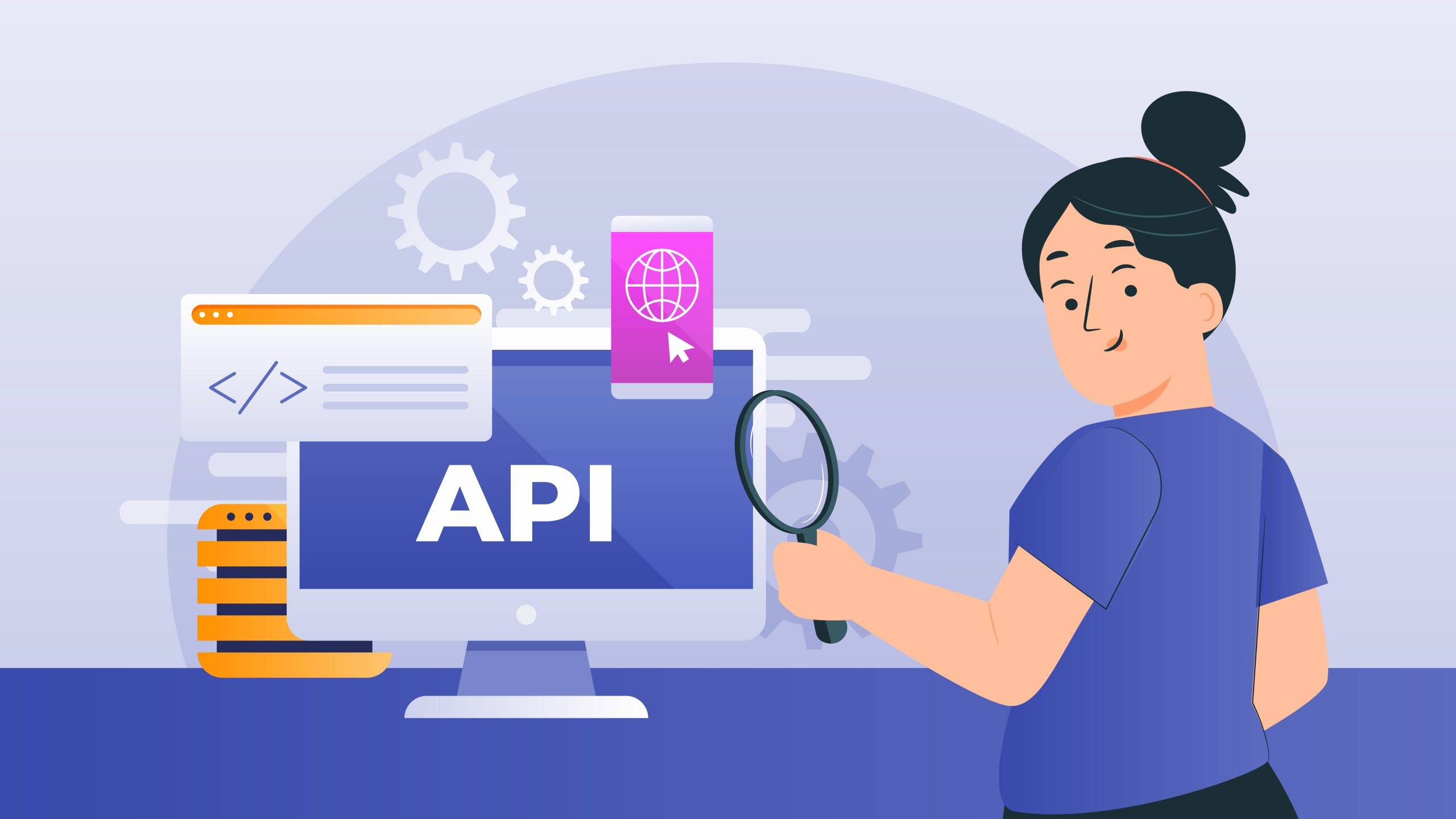
- August 3, 2023
- admin
API Automation in Modern Software Development: Ensuring Reliability and Functionality
In the world of modern software development, APIs (Application Programming Interfaces) play a crucial role in enabling communication between different software components. As applications become more complex, ensuring that these connections work as expected is vital. This is where automated checks come into play.
In this article, we’ll explore why testing APIs is critical, look at popular tools like Postman and RestAssured, and discuss best practices to validate APIs efficiently.
What is API Automation?
Understanding APIs
APIs act as intermediaries that allow different software systems to interact with each other. They define the methods and protocols applications use to exchange data, ensuring smooth communication across components. Automating the process of checking these interactions involves running scripts that verify the behavior and performance of APIs.
The Role of Automation
Automating API checks can save time and resources by streamlining the process. It helps with:
- Early bug detection
- Improving software reliability
- Boosting efficiency during the development cycle
The Importance of Automated API Checks
Ensuring Reliability and Proper Functioning
It’s essential to ensure that the API endpoints return the correct outputs and handle various inputs effectively. This process validates that the interactions work as intended, preventing issues that could affect the end-user experience.
Identifying Issues Early
Automated validation allows developers to uncover problems at the early stages of development, reducing the cost and effort of fixing bugs later in the cycle.
Accelerating Development Cycles
Automating repetitive tasks enables faster execution of checks, helping development teams to speed up their workflows. This supports more frequent checks, ensuring smoother continuous integration and deployment.
Tools for Automating API Checks
Postman
Postman is one of the most widely used tools for testing APIs. It features a user-friendly interface that allows testers to create, manage, and execute tests with ease. It supports different HTTP methods, makes it easy to parameterize requests, and helps in setting up test environments.
RestAssured
RestAssured is a Java-based library designed to simplify checking RESTful APIs. Its domain-specific language (DSL) makes it easier for developers to write concise and expressive scripts.
Postman vs. RestAssured
Both Postman and RestAssured are valuable, but they cater to different users. Postman is well-suited for manual testers or those who prefer working with a graphical interface, while RestAssured is more developer-friendly, offering greater flexibility and control for those who want to automate via code.
Best Practices for Validating APIs Automatically
Designing Comprehensive Scenarios
Before automating, it’s crucial to plan detailed scenarios that cover different aspects of the API’s behavior. This ensures thorough validation across various use cases.
Setting Up the Right Environment
Create a test environment that mirrors production as closely as possible. This prevents accidental interference with live systems while providing realistic testing conditions.
Writing Scripts for Validation
With the chosen tool, write scripts that automate the execution of scenarios. These should include both expected (positive) and unexpected (negative) inputs to cover a wide range of situations.
Running and Analyzing Results
After executing the scripts, review the results. Look for any failures or unexpected outcomes and address them promptly to ensure the system behaves as expected.
Best Practices for Managing Automated Validation
Managing Test Data
Proper management of test data is critical for maintaining consistent results. This includes creating, updating, and deleting test data as necessary to ensure tests run under valid conditions.
Organizing the Suite of Checks
A well-organized suite of tests makes it easier to manage and update in the long term. Group related checks logically to improve maintainability.
Version Control
Version control for scripts allows teams to track changes over time, ensuring collaboration is seamless and transparent.
Error Handling
Effective error handling in your automated scripts is crucial. Proper management of errors prevents unnecessary failures caused by transient issues or minor disruptions.
Challenges in Automated API Validation
Managing Complex APIs
Some APIs involve multiple endpoints and dependencies, which can make testing more complicated. To overcome this, careful planning of scenarios and data management is necessary.
Authentication and Security Concerns
Many APIs require authentication mechanisms such as OAuth, JWT, or API keys. These add layers of complexity to testing, requiring special handling to ensure security measures are thoroughly checked.
Maintaining Consistent Test Data
Data consistency is a recurring challenge. Resetting and updating test data regularly can help maintain accuracy between testing cycles.
The Future of Automated API Validation
AI and Machine Learning
Emerging technologies like AI and ML are poised to transform the landscape of automated checks. These tools could help generate tests automatically, improving both test coverage and efficiency.
Seamless Integration with CI/CD Pipelines
As the software development process evolves, automated validation will become increasingly integrated into Continuous Integration (CI) and Continuous Deployment (CD) pipelines, enabling faster and more reliable development cycles.
Conclusion
Automating API validation is an essential part of modern software development. It helps ensure the functionality and reliability of critical communication interfaces between systems. Tools like Postman and RestAssured are valuable for validating these processes efficiently. By adhering to best practices and addressing common challenges, developers can create robust and high-quality software applications, enhancing the user experience and reducing the time spent troubleshooting.