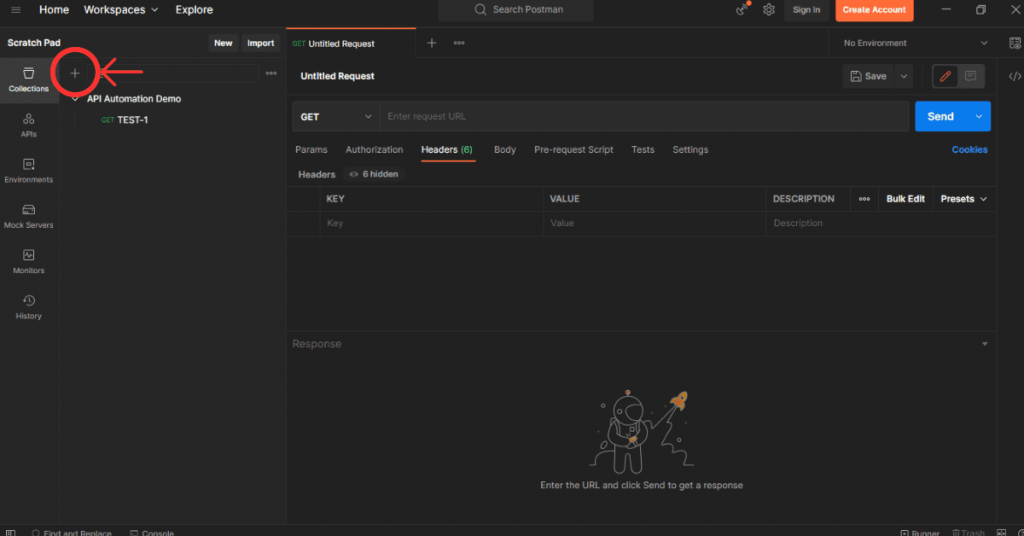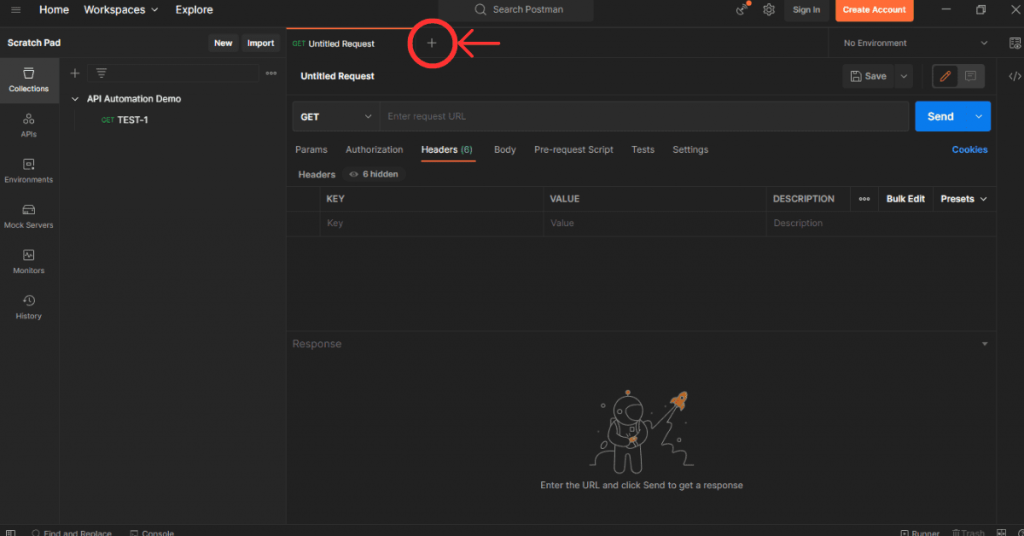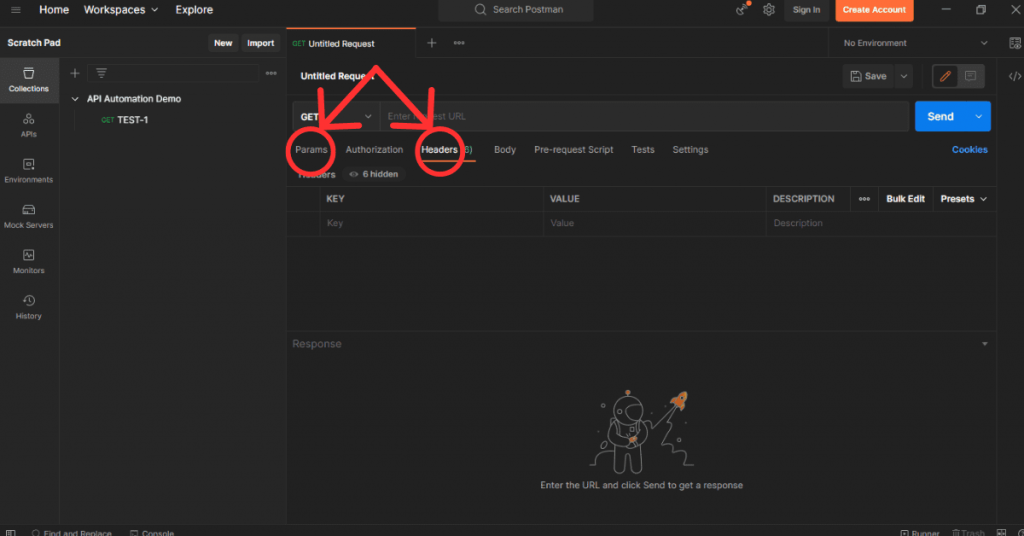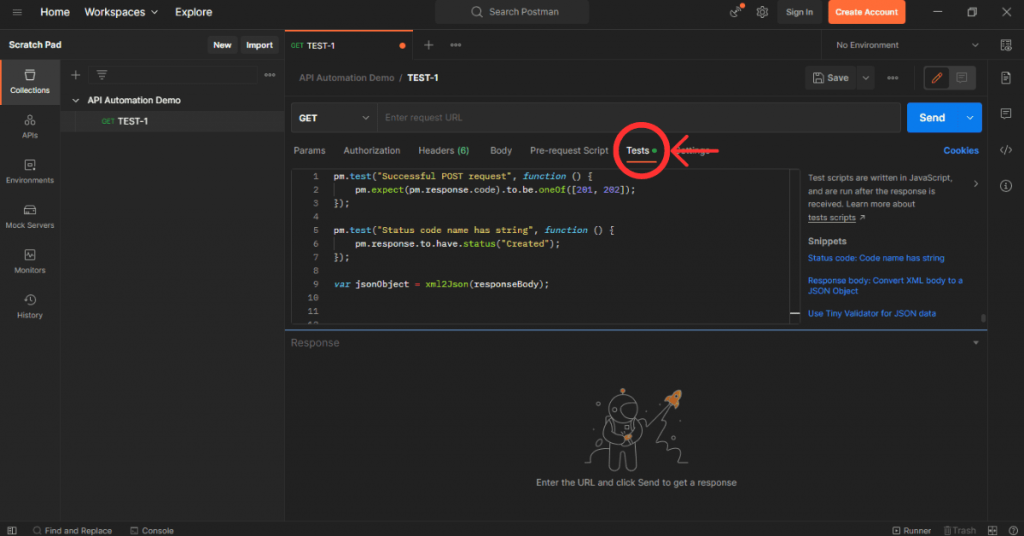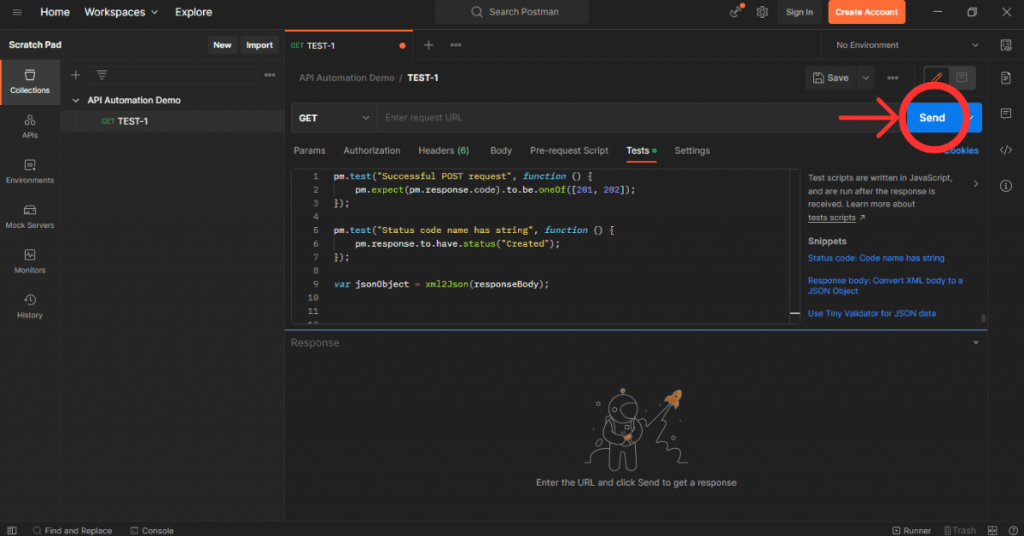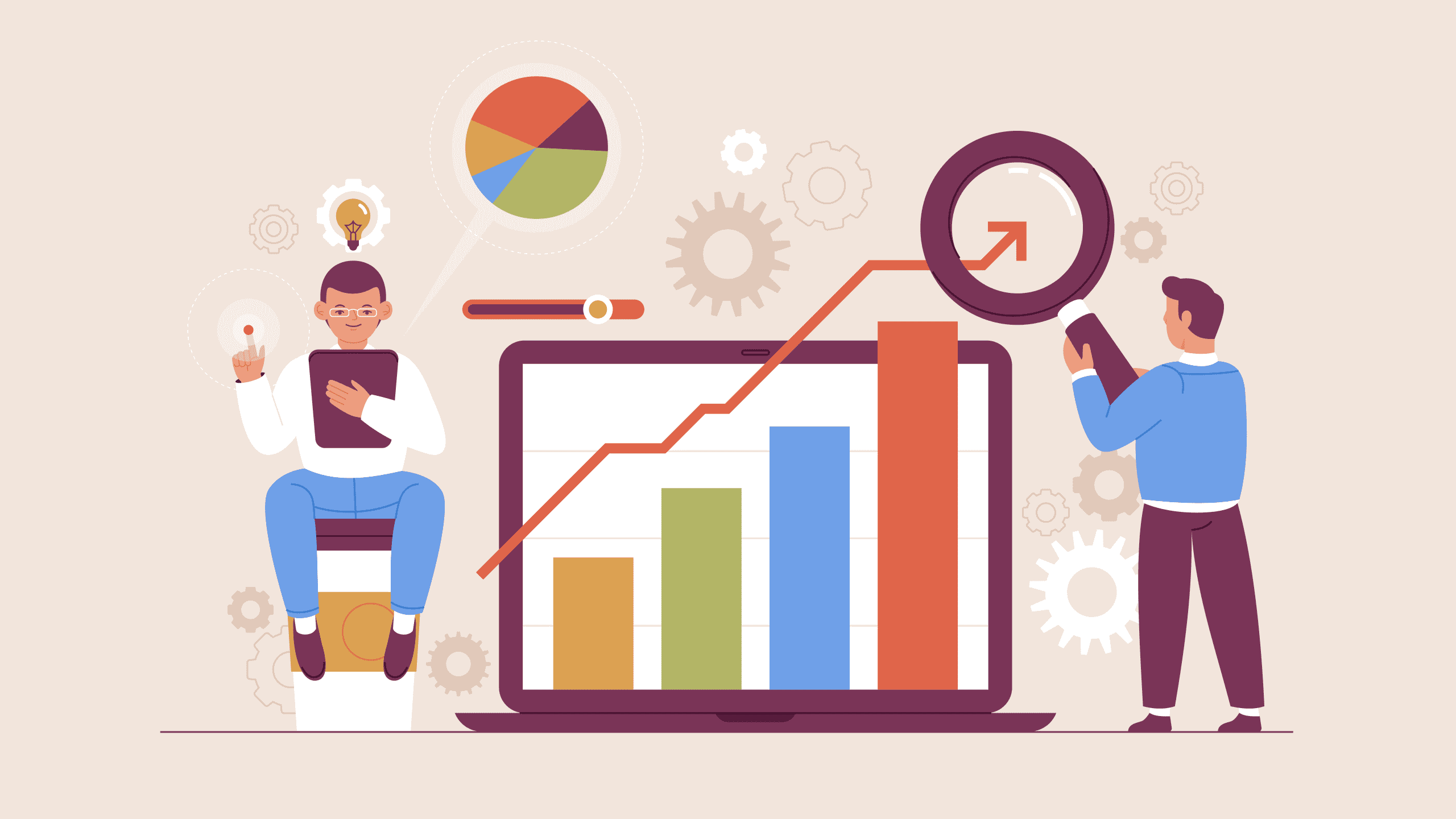API Automation Testing Using Postman: A Brief Guide
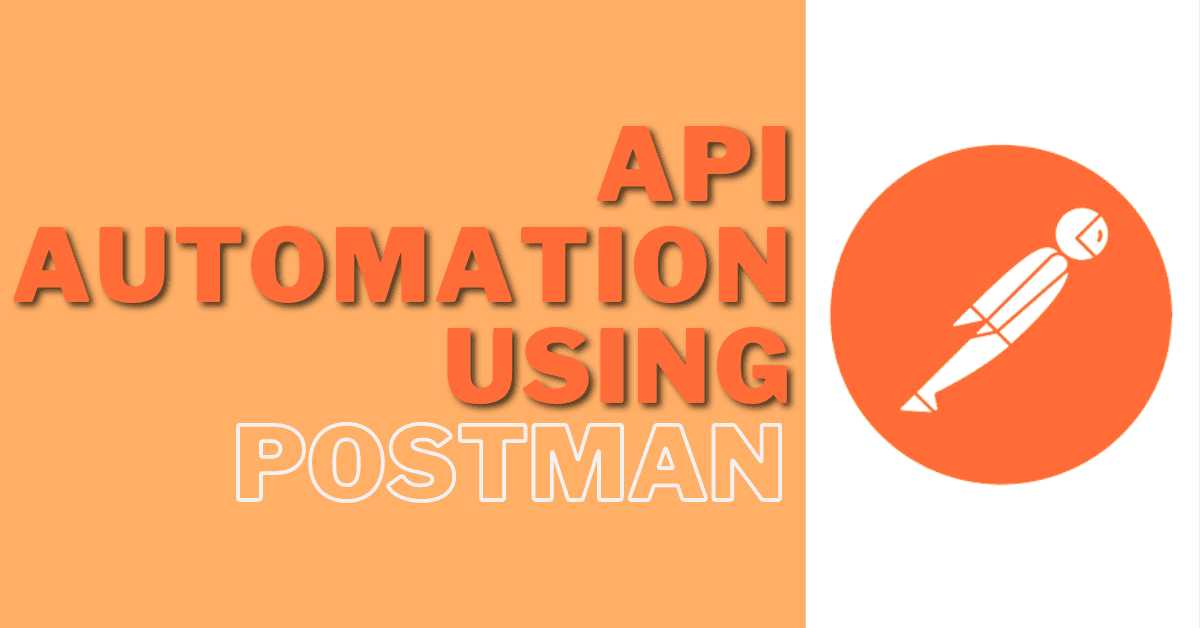
- February 20, 2023
- admin
API automation is an essential aspect of modern software development, enabling faster testing and deployment of APIs. There are many powerful tools that simplify the process of API automation, allowing developers to easily create, test, and monitor APIs.
In this guide, we will go over the fundamentals of API automation testing.
What is an API?
An API is a collection of protocols, procedures, and instruments used to create software applications. It allows two or more software applications to communicate with each other, making it possible to integrate different services and applications.
APIs define the way in which software components interact with each other, enabling the sharing of data and functionality between systems. APIs can be used to integrate different software components, applications, or even entire systems.
Different Tools Available for API Automation Testing
There are various tools available for API testing, each with its own strengths and weaknesses. Here are some of the most popular tools used for API testing:
- Postman
- Karate
- SoapUI
- Swagger
- Assertible
These are just a few of the tools available for API testing. The particular needs and requirements of the project will determine the tool to be used.
Getting started with Postman
Postman is a popular API development and testing tool that simplifies the process of building, testing, and monitoring APIs. It offers a user-friendly interface that enables developers to create requests, examine answers, and troubleshoot problems.
Download and install the program first before using Postman. Once installed, create an account to access the full range of features available in Postman. You can then start creating and testing APIs using the following steps:
Creating a collection
A collection is a group of requests that are related to each other. You can create a collection in Postman by clicking the New button or the ( + ) on the left-hand side of the screen, selecting Collection, giving your collection a name and description, and then clicking Create.
Creating a request
To create a request, click the New button on the top left of the screen or the ( + ) sign with the tab, then select Request. Enter the name of the request, and then choose the HTTP method (e.g. GET, POST, PUT, DELETE) and enter the URL of the API endpoint you want to test.
Adding parameters and headers
When making API requests, you may need to include parameters or headers in the request. To add them, you can click on the Params or Headers tab in the request editor and then add the required parameters or headers.
Writing test scripts
You can use Postman’s testing framework to write test scripts for your API requests. These scripts can help you validate the API response, check for errors or exceptions, and verify the accuracy of the returned data.
To write a test script, open the request editor and click on the Tests tab. This will launch the test editor, where you can write your test script in JavaScript.
Running tests
To run your API tests, simply click the Send button in the request editor. Postman will send the API request and display the response in the Response pane. Any tests you have written will be automatically run, and the results of the tests will be displayed in the Test Results pane.
Integrating Postman with CI/CD
Make a Postman collection that contains all of the API tests you want to automate and then click the Export button in the Postman interface to export the collection as a JSON file. To automate the execution of your Postman tests, use a CI/CD tool such as Jenkins, Travis CI, or CircleCI. Next configure your CI/CD tool to run the tests using the Postman command-line tool Newman. Newman is a command-line utility for running Postman collections from the command line, furthermore include a test job in your CI/CD pipeline that runs Postman tests with Newman. Configure the test job to fail if any of the API tests fail, as well as to send notifications if they do.
Conclusion
Postman is a powerful API Testing tool with an easy-to-use interface for creating, testing, and monitoring APIs. By automating the testing of APIs, developers can ensure the consistency and quality of their APIs, while reducing the time and effort required for manual testing. With Postman, you can easily create and test APIs.