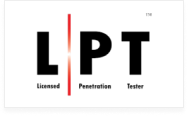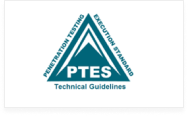Cybersecurity Advisory
Strategic Foresight to Stay Ahead of Rapidly Evolving Threats
Kualitatem Blue’s Advisory Services deliver agile, actionable cybersecurity strategies that address your unique business challenges.
Our team of veteran security experts, including C-suite-level consultants, provide the high-level insight and experience your organization needs to strengthen its defences—at a fraction of the cost and time.
Cybersecurity Advisory Services
We’ve got you covered.

Security Strategy Development
What We Do:
We design a tailored, long-term cybersecurity strategy that aligns with your business goals and fortifies your organization against emerging threats.
How We Do It:
Through a collaborative approach, we assess your organizational goals, risk tolerance, and existing security measures to craft a comprehensive, future-ready security framework.
What You Get:
A strategic blueprint that strengthens your cybersecurity posture, supports business growth, and ensures resilience against evolving cyber risks.
Incident Response Planning
What We Do:
We ensure your team has a structured plan for quick, decisive action to minimize impact and restore normalcy when response times matter most.
How We Do It
We work closely with your team to define roles, establish protocols, and conduct simulations, ensuring readiness for any potential incident.
What You Get:
A comprehensive, tested response plan that minimizes downtime, mitigates damage, and ensures rapid recovery.
Security Roadmap Development
What We Do:
We create a clear, actionable roadmap to elevate your cybersecurity operations over time, ensuring your defenses evolve alongside new risks.
How We Do It:
Our team conducts in-depth analyses of your current security posture and works with you to identify gaps, prioritize initiatives, and set realistic timelines for implementation.
What You Get:
A step-by-step plan tailored to your organization, enabling you to stay ahead of emerging risks while maintaining operational efficiency.
Business Continuity Planning
What We Do:
We help establish resilient business continuity plans so critical operations continue seamlessly, even in the face of disruption.
How We Do It:
Our experts analyze your critical systems, dependencies, and potential risks, then develop a plan that prioritizes recovery and operational continuity.
What You Get:
A robust continuity strategy that protects essential business functions, safeguards reputation, and minimizes financial losses.
Security Maturity Assessments
What We Do:
We benchmark your current security posture against industry standards and give you expert guidance on targeted improvements across key security domains.
How We Do It:
Using proven assessment methodologies, we evaluate key security domains, compare findings with industry benchmarks, and recommend targeted improvements.
What You Get:
A detailed report with actionable insights to enhance your security capabilities, align with best practices, and close critical gaps.
Cybersecurity Awareness Training
What We Do:
We provide targeted training to enhance your team’s security awareness with focused training that strengthens compliance and instills proactive cybersecurity practices.
How We Do It:
Through engaging workshops, simulations, and tailored content, we educate your staff on recognizing threats, avoiding common pitfalls, and adopting proactive security behaviors.
What You Get:
A workforce equipped with the knowledge and confidence to reduce human-error risks, foster a culture of security, and support compliance efforts.
Case Studies
Wondering if we’ve worked on a challenge like yours before?
Here’s a selection of insights from projects we’ve delivered.

A well-respected veteran name in its industry, our client was trusted by some of the world’s most prominent financiers, investors, wealth managers, and gold retailers. But routine security testing uncovered serious vulnerabilities that could allow hackers to control user sessions and smuggle sensitive data, representing potentially catastrophic financial and reputational consequences.
Download Full Case StudyPartnered with
Testimonials
Don’t take our word for it. Take theirs
I am writing to express my sincere gratitude for the dedicated efforts and remarkable results during our project. Your hard work and commitment have demonstrably advanced our progress towards enhanced security maturity. This success underscores the value of your expertise and collaborative approach. We are confident that your continued dedication and excellent work will enable us to meet our organization’s requirements for improved security maturity.
Senior Manager of Cybersecurity FinTech Payments Provider based in Saudi ArabiaCertifications You Trust
A Team Backed by the Best in Security Standards and Comprehensive Compliance Coverage.