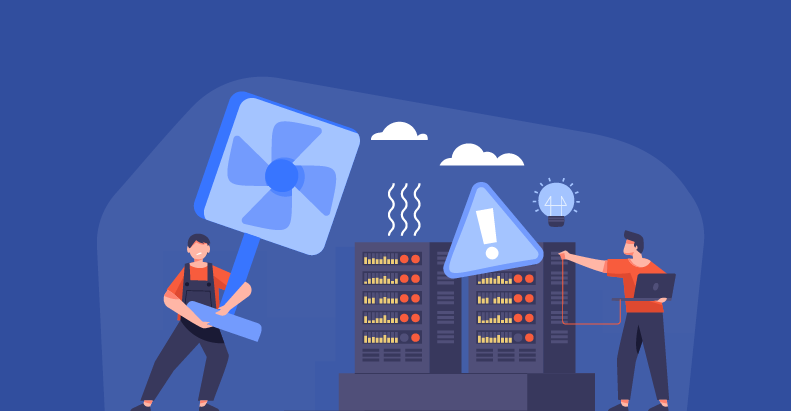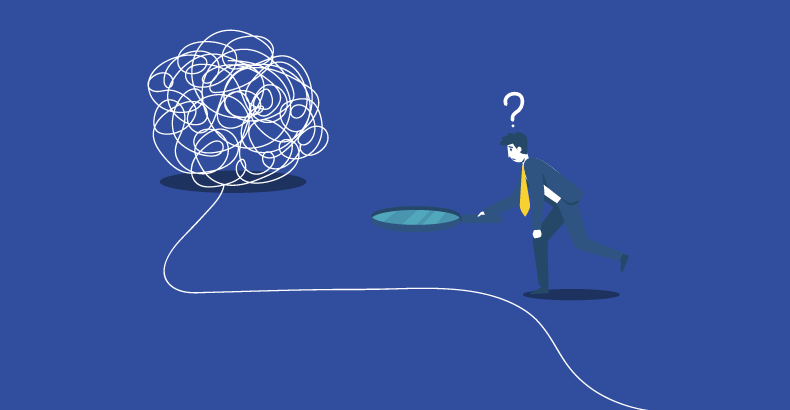Top 10 Tools For Mobile Automation Testing In 2016

- May 18, 2016
- admin
The use of mobile phones has skyrocketed in the recent past. It has certainly replaced the desktop as its usage is not limited to dialing and receiving calls but has given access to internet on the go which quite frankly has become the need of the day to the extent that Finland has declared that every person is to have right to internet access. Mobile devices cater to all the needs of the modern day man. What are they?
Well apart from having the internet at your fingertips it comes handy in keeping a tab at your kids (or your spouse for that matter!!!), calling for help in emergency or making last minute changes to an important document to name a few.
This human connection to the virtual world via the mobile phones is not possible without considering the role of Automation testing. It’s obvious that anyone making apps should test them as well to avoid failures, losses and disgruntled users.
There are many Mobile Automation testing tools in the market but we have picked for you the top ten most effective ones. Some of these can be used for Android and iOS as well as native, hybrid and web applications.
Appium
Appium is an example of a suitable automation testing tool because of many reasons. It has an open source license which makes it free to use for anyone and having an active google support group as well. It does not require any prerequisites to be installed on the device; no server or code changes. Working on future safe tech as Selenium 3; an open source software testing framework. Having support for both Android and iOS, it has easy to use interface and works directly. Allowing support for hybrid app automation and has a very easy assimilation with other tools with the help of JAVA scripts. Having an array of programming languages at its disposal thanks to selenium Java (as mentioned before), Ruby, Python, PHP, JavaScript, and C#.
Calabash (Android and iOS)
Calabash is maintained by Xamarin, calabash has libraries for both iOS and Android that automate testing. They are used for their natural language input and can be used with Cucumber, though using cucumber it is not limited to Ruby but supports Java, .NET, Flex and many other programming languages as well. Thanks to Xamarin, it’s Test Cloud is a cloud-based mobile testing lab which lets you execute Calabash tests on over 1,000 real mobile devices in the cloud.
Frank (iOS)
Frank lets you write (using cucumber) the structured text test, acceptance test and the requirements and have them executed your iOS application. It has a powerful app inspector called symbiote that helps you get detailed information on your running app. This helps in testing it on a live scenario.
MonkeyTalk (Android and iOS)
It is a common tool for both testers and developers who utilize this as a complete functional test platform for iOS and Android apps. It runs on 3 components i.e. the Integrated Development Requirement (IDE), Agent and the Scripts. IDE creates test requirements using script; records and playback. Agent is a test dashboard library to which the app links. MonkeyTalk scripts use simple language namely the keyword syntax and Ant or Java execution engines. Tests can be data-driven thanks to the CVS integration with spreadsheets.
Robotium (Android)
Another excellent Android UI testing tool is Robotium. This is an open source library which at its core targets Android UI testing. It has full support for native and hybrid applications. Test case developers with the support framework of Robotium are able to write multiple system, function and user acceptability test situations involving several Android activities.
Selendroid (Android)
Selendroid is Android native and hybrid applications (apps) and the mobile web. Tests are written using the Selenium 2 client API. No app code change is required to use Selendroid. Selenium 2 and the WebDriver API are the basis for test code. Which means the language used is Ruby. The framework interacts with multiple devices or device emulators simultaneously. Also supporting device hot-swapping. There is an inspection component for recording device UI state for test case creation.
KeepItFunctional (KIF) (iOS)
An iOS integration test framework. It allows for easy automation of iOS apps by leveraging the accessibility attributes that the OS making it available for those with visual impairments/disabilities. KIF builds and performs the tests using a standard XCTest testing target. It is open source. Tests are written in Objective-C, which is already familiar to iOS developers but not future safe.
UI Automator (Android and iOS)
The UI Automator testing framework lets you test your user interface (UI) by running test cases that can be run against your app on one or more devices. The API helps you to capture and manipulate UI components on the target app. JavaScript is used to operate the device UI. When you automate tests of UI interactions, you free the critical staff and resources for other work. This reduces procedural errors and reduces the time needed to develop product updates.
iOS-driver (iOS)
It is fully compatible with the Selenium / WebDriver API. iOS automation is therefore easy. It fully integrates with Selenium Grid so you can reuse your existing web automation infrastructure. No additional code changes or apps required, language is Ruby. iOS Driver is designed to run as a Selenium grid node, which improves the test speed as it allows you to run parallel GUI testing.
EarlGrey (iOS)
EarlGrey is native to iOS UI automation test framework. It enables you to write clear, concise tests. It integrates with Xcode’s Test Navigator so it gives you the choice to run tests from Xcode or the command line. It automatically synchronizes with the UI and network requests. EarlGrey uses screenshot differential comparison to determine the visibility of UI elements before interacting with them. As a result, you can be certain that a user can see and interact with the UI that EarlGrey interacts with. Taps and swipes are performed using app-level touch events, so it gives a close to the user experience, which helps in knowing what the user sees and what the user might encounter.